|
This week was one of those weeks that you could say just gave me a swift kick. I didn't have the best week sales wise, but what was worse if my MacBook Pro started a boot loop where after a few minutes it would just boot up again, it meant I had to take my laptop in, and what was worse is that I had a ton of presentations to prepare for. I was preparing g for a long week.
Why is losing my MacBook such a big deal? It’s because at this point I can't imagine using anything other than Keynote to make my presentation go. Keynote is just that big of a deal to me. I think it had great features to tell a story, and it's one of the main reasons I won't give up a Mac anytime soon. My love for Keynote is just one that's developed over time. I started as a PowerPoint user, but as I got into the EdTech game, it became pretty apparent that all the big names were using. I began experimenting with it, and I eventually moved all my presentations to it. I, however, was only getting started. To quote a Star Wars line, “I had an awakening in January of 2016.” That’s the year I saw Adam Bellow do a “Hacking Keynote” presentation at FETC. From that, I became committed to using Keynote to tell a story, and the two main features that pushed me to it were Magic Move and Instant Alpha. I started using both, but it would still take me a couple of years to move into a favorite format. In fact, I am still working on that. Let's start with Instant Alpha because it's the easier of the two. The basic concept of this is that you remove the background for pictures you add into Keynote. Seems like a simple concept right? Well, it is, but Keynote is the only one that I know that does it quickly and natively. Instant Alpha becomes a great way to add to the look of your presentation, but it is also a killer storytelling feature. Being able to remove the backgrounds, lets you put those objects in a scene and make them look like they are part of it. You can then move them with Magic Move. Magic Move is the real killer feature though. The basic idea of it is that you can use a slide animation to move objects around a scene. To give you an idea, let’s start with a circle. You can put the circle in the top left corner, copy the slide and add magic move to it, and then move the circle to the right corner on the second slide. When you play the presentation, it will like the circle moves from left to right. It’s just a flat out fantastic storytelling tool. Magic Move basically gives you the power to make slides similar to stop motion animation movies. One of the best ways I have seen it used was to imitate the flight of a drone over an audience, and of course, it was one of Adam Bellow’s slides. All he did to do it, was use some screen grabs to create blocks over the background, hide some of the pictures behind them, and use Magic Move to get the flight. I know that might sound like a lot, but the hardest thing is coming up with the creative idea to do it. Once you have that, you're golden My Keynote love wasn’t done with Magic Move and Instant Alpha though. In the summer of 2018, I got started talking with my good friend Jennifer Williams, and she showed me the beautiful slides from the Ed Tech Rabbi Michael Cohen. What I saw was beautiful slides that had a hand-drawn look to them, and it made me think both, “How did he do it?” and “How can I make my slides better?” What it made me realize is that I could quickly move my Keynotes to my Ipad and experiment with sketching using my Apple pencil. It has brought me to a whole different place with slide design, and I have a long way to go. The Rabbi’s slides have put mine in a design redo. I am not anywhere near where he is with the hand-drawn look, but I have started to add a few pieces of my own. I think if you ask anyone about slide design and presentations, it’s always a process. Mine is still ongoing. If you want to learn how you can get you kids coding, CLICK HERE
0 Comments
Leave a Reply. |
Archives
January 2023
Categories |
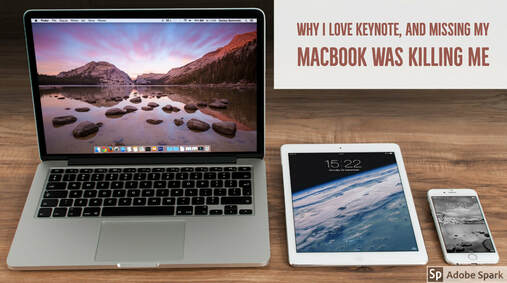
 RSS Feed
RSS Feed
