|
Time to talk about the last tool in our Alternative Uses of Google series, and that’s Jamboard! Jamboard is such a new tool and such a multi-use tool just at it’s core, that there aren’t a whole lot of alternative ways to use it. It’s more your imagination on how to build collaboration through this environment that makes it go.
Jamboard is also a fascinating backstory. It started as the software companion piece that goes with what they call Google Workspace. Workspace is basically a $5000 SmartBoard that was intended to be the collaborative environment for things like board rooms. People could add a ton of things on the board digitally including drawings, images, text, sticky notes, and more. The innovation was that you really did not have to be in the same location to do so, as the collaborative WhiteBoard lived online. Google eventually turned that collaborative software that drove Workspace into its own product, and now it lives in Google Drive as JamBoard. It allows you to open a board with all the same sharing and permissions that permeate Google products and collaborate with any one wherever they are. The key is that these are in Drive so Google schools can use them for FREE. It can turn into an incredibly idea generation tool that you could share with all of your students to get their input and knowledge on a topic. It could also be an awesome way for students to begin the collaboration piece in a student project. Those school uses are pretty straightforward right? Well since it’s a tool not many know is there or use, we are going to consider them alternative!
0 Comments
Aw summer… It’s that time where teachers get a break for their students, but they now have to put up with their own children for 2 months straight non-stop (I love my children dearly, but school is nice especially when you work from home most of the time.) Many think that this is a time of vacation, and those on the outside world think that this is a time that makes teachers' jobs super easy. In reality, it’s that time of year where you actually get to work on yourself, and we really need to embrace that.
Working on yourself could mean a load of things, and it absolutely includes taking some time off and that much needed rest. The school year is VERY long, and most people don’t understand that it simply does not stop with the school day because during that day you don’t have nearly enough time to accomplish things like grading and planning lessons. Those are part of the job too, so you are usually taking those things into your evenings, on the weekends, or on holidays (I remember grading essays in the back of my father in law's car during Christmas). All of that being said, it means when you get to summer you can just use some of those days as comp time! Think of all those extra times and days as the times you get to take off in the summer, but in reality it still won’t add up. Summer can also be a great time to learn. It’s a great time to read, and it’s also a great time to participate in professional development. I am not talking about the district oriented required kind though. What I am talking about is times that allow you to pull away with teachers of like minded perspective that can really set you up well for the next school year. Think of it like summer camp for teachers and you will have a blast. I know for me, I run a couple of these sessions around computer science concepts. They are virtual this year, but I can’t wait to take them back live. Summer is also a time for you to get ahead for the next school year. You can really get a jump start on planning and plan some incredible creative activities if you just start a little early. Is this working on yourself? I sure think so because it gives you a sense of calm for the next school year and you can go in knowing you have a month or two head start on what you are going to do. It gives you more time to focus on your students in the fall which will always make you feel good about yourself. Are all of these ideas fun? Not necessarily, but that really working on and building yourself up not only in the immediate but also for the future school year will help you prevent that burnout that everyone is experiencing now! It’s on to the next one, and today we are going to talk about My Maps. My Maps in general is one of the least used tools in Google Drive, but it can be a great learning progression and student activity if you think about it in new ways.
The general idea behind My Maps is that students can open up a Google Map and they can plot points that include media and links on different parts of the world. To start, this is a great student activity. You could open up a My Map and share it with the whole class where they could plot some instances collaboratively. You could also have individual students plot things like explorers, battles, and other historical events. Really, it’s up to your creativity! Another interesting idea I have seen with My Maps is to use it like a HyperDoc. The basic principle would give students an activity or link they can use at locations that make sense, and from those ideas they could then use it as a process for creation. You could do something like have them go to different civil war locations to do things like idea generation, research, prototype, and reflect. Each of those locations would have some type of link to an activity that allows them to do that step, and all the while they can explore what that looks like today. I am a former Social Studies teacher and My Maps make so much sense to that curriculum, but it can be used effectively by almost any other subject. Give it a try today! Google sites alternative use cases revolve almost completely around student creativity. There aren’t many ways to use it in a way that is different from its natural order, but the fact that most aren’t using it in that creative way means you could see them as alternatives.
The key with sites is that it’s all in Drive. It allows sharing and collaboration to be done easily, and it makes it easy for any student to start a site. It also means you don’t necessarily have to even publish them. You could just shrew them through the Drive sharing function. Sites are also incredibly easy to use. Students just need to drag and drop content into it, and it is easy to add some of the other Google tools like docs, sheets, slides, and forms. Some ideas for Sites:
|
Archives
January 2023
Categories |
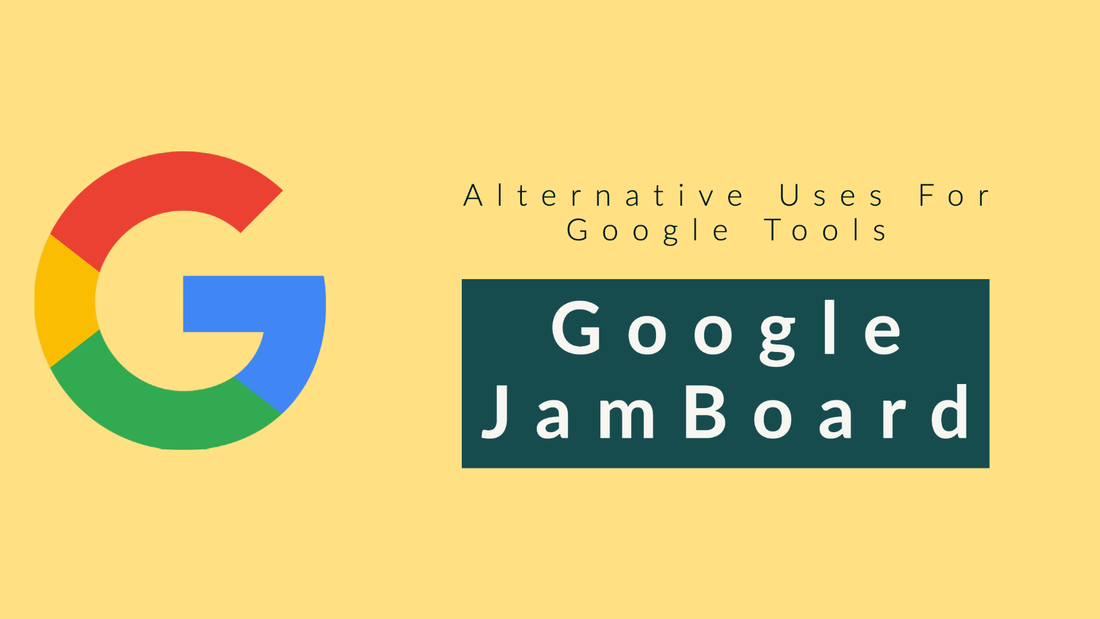



 RSS Feed
RSS Feed
