|
Oh GAETC how I love thee. How I missed thee. This last year has been such a long process, and I especially missed the great friends and colleagues that I got to see at GAETC. Doing it virtually just wasn’t the same. I am writing on October 4th, and in-person is on. I am going to take it that way!
GAETC means more to me than most know. I started my journey into ed-tech in 2012 with my first session at this very conference. Thankfully it was well-received because they had me back, and in subsequent years had me do multiple sessions at the conference. I never got up to featured speaker status, but those 6 or 7 sessions for several years meant my passions of making, creating, and coding was able to get out to my home community. This year I have two sessions at the conference. I like where both sessions are, and I hope you might join me for them. They are:
1 Comment
I have been in the Ed-Tech space for a while, and I have attended many events and conferences. As in-person conferences heat back up, I thought it might be good to give you some tips on finding the best learning experience for you. Obviously, funding and time vary depending on many factors, but these are the things I would tell any newbie getting started in the Ed-Tech community and world.
To find the right event, you should look at a couple of places. If you want to go big, you can always look at national events that will be close to you, but they may not be the best community experience. I started my EdTech journey at ISTE. That’s about as big as you can get. While it will get you incredibly into the Ed Tech world, I did feel very lost at ISTE in Philadelphia in 2011. It’s just too big, and I have realized the reason to go is that my friends go. If I don’t have that friend group established first, you end up missing a good deal. That brings me to my favorite group of conferences: state-level ones. These conferences typically are big enough to feel like you are getting something but small enough where you are bound to see someone you know. It is a great way to see what EdTech can be and meet people who can affect your life. I personally love these, and all you need to do is Google your state’s version of this. You can also always email me, and I am happy to give you some notes and advice on the ones I have attended. When you get into local conferences, the quality varies widely. I have been to some that I thought were amazing, but others that I thought were lacking. Attendance and quality of presenter can be vast at these conferences, so I would do your research first. I would also stay away from proprietary ones as much as possible. They could turn into sales pitches quickly. The other option is to get out of the EdTech space completely. These can be events based on grade level, content area, or some specific education field. You can find different communities there. My struggle to attend them and avoid the registration fee is I always want to present. There then has to be a space for my sessions. If money is a struggle, presenting can be a primary key. Most conferences will comp your registration if you do, and it’s one of the main reasons I have visited so many great events. You may also be limited in how much time you can take away from the classroom, so I would also encourage you to look for summer events. Yes, it means you have to do work stuff, but wouldn’t you rather get PD hours in a way you would love, rather than a way that annoys you? I love the iPad for schools. Is it challenging? Yes, but no tool gives you a better creative experience. It has tons of software through the app store, and the built-in camera gives you options you just don’t have on other devices. If creation is a key for you, there is not much you won’t like.
The first thing that stands out to me with the IPad is the camera. Video is such an easy way for students to create and tell a story. They also really need a camera that is easy to shoot in the first person. Other devices have cameras but too often have to keep them in a laptop format to shoot with the camera or have some cumbersome flipping motion. I would much rather have something natural like an iPad. It also doesn’t hurt that the iPad camera quality tends to be better. Video is also the first thing I think of when I think of the App Store. I do t think you can find a better device with more varied tools to edit video than an iPad. You can do all different types of video, and there is an editing tool for every level that of skill. My favorite for years has been TouchCast Studio, and they just happen to only create for iPad because that’s where they will get the most bang for their buck. There are other developers in that same boat that makes some of the best creative tools exclusive to the Apple App Store. We can’t ignore that. It’s not just video, though. The App Store provides experiences that you just can’t get anywhere else. It had all here office suites, and Keynote is my favorite presentation maker. The only other place you can get that is on Mac. You can create with whiteboards, you can start with VR, and you can code (with Tynker). The only way to get that other places is just not cost-efficient. It’s not to say there isn’t value in other devices, though. IPads can still be tough to manage, and doing things like essay writing on them isn’t perfect. The main rub, though, is that not every teacher is ready for a completely creative environment. Until we are in that boat, I get purchasing other devices but starting inching your teachers to create with iPad carts. With a bit of training and PD, you won’t regret it. It’s what is best for students. Have you ever thought Elementary School was two different schools? There is the K-2nd grade group that doesn’t usually have state tests, reading skills are still developing, and you are reluctant to give them much freedom. You then have the 3rd-5th group who all have state tests, reading skills are relatively developed, and you are starting to provide them with some different responsibilities. Teaching coding at the elementary school has to adapt to both groups, and hopefully, this blog will help you approach it.
Naturally, coding is a field of study that requires reading. Actual text code may not be easy for the untrained eye to read, but it is in some type of script or text. How do you let younger kids start in that? You would think it’s next to impossible, but a few pioneering companies have found ways for students to work through code and practice computational thinking. Typically, you see two formats: blocks without words and drawing. I prefer blocks without words (icon coding) to drawing because it translates better to a regular block coding environment. Of course, what’s also really important is the interface, and I think touch is the way to go. An app that brings that out is Tynker Junior. It has five courses and five maker studios that are continuously building on skills. You start in Ocean Odyssey with simple pattern matching, and then you move through courses to the eventual Super Squad, which has multiple characters and nested loops. You can also give students an avenue to free creation in the maker studios. As students progress and reading skills are starting to develop, you can move them into regular block-based courses and lessons, but you can limit them to puzzles with voice-over. Think of it as the transitional time. There aren’t many places to find this, but Tynker has four courses that take this approach. When you get to third grade and reading skills are developed, you transition to complete block coding, and there are a ton of resources out there. When you look at coding curriculum, is there enough varied content that students will continuously build on skills as they use? Can they grow and create with the curriculum? There are many tools out there that focus on one hardware, one theme, or one set of characters. They just don’t have something for everyone. Part of the growth and creation is to make coding an option in any class. If we depend on computer teachers or STEM teachers to be the only ones to make it happen, it won’t. Kids can create all different types of products that would apply anywhere, like games, stories, and simulations. Why not let them do it? If you want to make it real easy on yourself, there is no better place to start than the Tynker Stem lessons. Above all, ask yourself with all coding platforms, no matter the grade level, “What is the ceiling?” Can kids move past the initial lesson and can they create imaginative things? Can they progress in that creation with more complex and eventually scripted projects? If you center yourself there, you will never go wrong no matter what tool you use. |
Archives
January 2023
Categories |
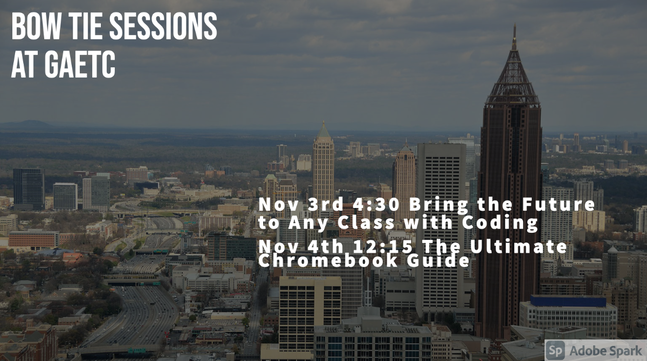
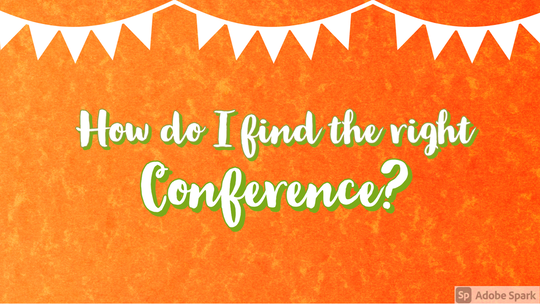


 RSS Feed
RSS Feed
