 As an Education Technology Specialist and someone who loves sharing out to the broader education technology community, you have to things that allow you to communicate your message. You have to have places where you can exchange ideas and put yourself out there. To do it, though, you need some great tools. This blog is meant to showcase the ones that I use consistently in my work. I love them all, but if you find just one that works for you, it makes this blog worth it! Now you may be reading this and thinking, "Well I am just a teacher." That does not mean you don't have anything to share. Many of the best ideas, resources, and tools come from teachers who tried something cool in their class, so maybe this will help you to get that idea out there. I think you could also look at this regarding your classroom. The easiest way to get in good with your parents is to be good at public relations. All of these tools can be great ways for you to communicate with parents and let them know what's going on in your class. You could even use them as the basis for your student digital hub. My 3 Favorites Touchcast (touchcast.com) I am a massive fan of this app. It's an Ipad only app, but it is my absolute go to for video production. It's one of the apps I still use consistently, and both my successful Google Innovative Educator video and my hopeful Apple Distinguished Educator video were both made on this tool. The idea behind this tool is to bring video and the web together. It does that by first giving you a secure video platform to record, and recording is as easy as pressing the record button. I have found the video quality to be pretty good, and if you use a mic plugged into the headphone jack the audio is crisp and clear. It brings the web part into the app by using their innovative Vapps. These are seen within the platform as video apps, and it puts interactive web content in your video. Those Vapps show up in your video as new style graphics, and they allow the user to use things like websites without ever leaving the video. You can have these Vapps be websites, online video, photos, cloud services, and much more. It makes the video a box of internet content that only requires the user to go one place. What's even better is that Touchcast is a video tool that has every other thing that you would want in video production for free. Touchcast has annotation features built in. It as a green screen built in. It has a teleprompter built in, and it also has several other functions built in. From a standpoint of what you can do in the classroom, this tool is so multi-use. To start, it can be an excellent way to share awesome strategies. I use it as my main video component on my site, and with it's Youtube one button touch I can publish higher quality videos to Youtube easily. I think from a classroom communication standpoint it could be an amazing way to do a PR show for your parents. It also is an excellent way to do a flipped classroom type presentation, especially when you take the teleprompter into account. Finally, Touchcast is ideal for students. It's easy to use, which makes it fantastic for video projects. Students can easily record, use the teleprompter, and best of all have green screen all for free. Even young students can use it because if you don't sign into the app, you can just download the video to the camera roll with no broadcast options. Weebly (education.weebly.com) Of course having a website is an amazing way to communicate. It gives people a place to land on and access resources that they know will always be there. This can be a way to get your ideas out there, and it can also be an excellent way to do that Public Relations that you know are becoming so important. Last but not least, I actually prefer this over a learning management system because it gives me more control. From a delivering ideas standpoint, the way to start is with a blog. Blogs allow you to provide long-form explanations of your idea in a narrative format. I think the biggest thing that throws people on this is a lack of Grammar confidence. Well, my secret (I am doing it right now) is to use Grammarly which allows me to check my grammar quickly. I also highly suggest paying for the upgraded version as it lets you check things like overused words. You can use Grammarly through the app, or you can use it with a chrome extension that checks your text online. The other piece I use all the time on Weebly is HTML embed. HTML Embed allows me to grab a gobbledygook code from another tool or site and embed it where it shows up directly on my site. I use this all the time to both organize and bring in tools that I use as a model. One of my favorites is Symbaloo because it allows me to put an organized tile based format with things videos. From a student standpoint, I prefer this over every LMS because it gives me amazing control. I can organize things in the way I want, and I can create different pages for different groups. One of my favorite pieces was to put a page on my student site with all the pertinent information for parents. It made that PR piece easy as they knew where to find what they need. The other piece is that I can embed almost any learning tool into the site where it cuts down places for students to have to go. Some of those tools include Symbaloo, Touchcast, Nearpod, Padlet, and much, much more. LMS's can't do that. Twitter (twitter.com) As I try to get my message across, I need a tool to both expand my scope and deliver short-form messages. That's where Twitter comes in. There are so many social networks out there, but the education community on Twitter is HUGE. There are also several ways to connect with people. It can also be an excellent way to connect with both students and parents. The Twitter can drive your short form communication, and we all need that right? When I look at Twitter, the first thing I use it for is to get my message out. This all starts with building a community. You have to get out there at conferences and other events and meet people. Not only can they become connections, but they can also become fast friends. You also can meet folks through Twitter chats. These are set times on a hashtag (usually a topic or region you are interested in) where a moderator has a discussion. You then make those connections through discussions. Start with Cybaryman's Twitter Chat Schedule (Click this link) to find a chat that works for you. The second step to me in crafting a message using Twitter. I think this goes to two steps. The first is establishing your unwritten Twitter rules. Will you add things that are political? Will you use the account as your personal account and tweet things such as replies to companies and sports? I think there is no perfect answer for this; it just depends on you and your audience. The second step that I use is tagging people and hashtags that will help me get the highest reach on whatever my message is. My first step in that process is creating an image that allows me to use the picture tagging feature on Twitter. Adobe Spark is a great way to create those images. It can give you well done beautiful images quickly. You then add that to your post, and then you use the tagging feature to add ten friends. This is a significant step to expand your scope because many Twitter users don't even look at their timeline. They just look at notifications, and this puts it right in that stream. Of course, you can also add hashtags to expand that scope even more. While those steps work well to get you edtech message out, they could also be applied to your classroom. You can use Twitter a short form place to connect with both students and parents. You can have a class account which publishes all the great things in your classroom, but I would make sure that you don't put student faces in the account just to ensure privacy. Another way yu could use it would be to have a class hashtag where you could post assignments, reminders, and much more. I used to use to post my Bell Ringer and Exit Tickets as Google Forms to make data collection easy. I think with Twitter people get overwhelmed by trying to learn it. They also get overwhelmed with the bad of Twitter. I think if you are just getting started on Twitter, sit down with an educator who knows the platform. They can help you cut through the weeds and get things to where you want them to be!
3 Comments
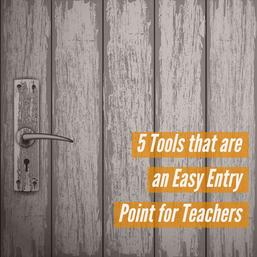 As an instructional technology coach, it's so easy to go into a teacher's classroom with good intentions, and then feel like you completely overwhelmed them. It takes some maneuvering and a relationship to get a teacher trying something new, but what also helps is a tool that has an easy level of entry. An easy of a level of entry with an education technology tool usually stems from one of two things. The first is that the tool has a simple platform that is easy to understand and use. A great example of this would be many of the assessment platforms. They try to do everything they can to make it intuitive for a teacher to use the platform. The second is that the tools resemble something the most basic teacher has seen before. When we talk about technology in the classroom, most teachers have seen and used something like PowerPoint as an example. A tool that takes much of the same setup of PowerPoint, and adds some incredible other layers to it can be an excellent way to start. Honestly, that ease of entry is meant as an excitement piece. By using a tool that a teacher can quickly put their mind around and can easily use, you get a teacher excited about what instructional technology can do. You also build that relationship for the future. An excellent example of a tool that goes the other way and entry is difficult is Microsoft OneNote Class Notebook. Class Notebook is a great way to create a shared notebook for your students, but the setup takes time to understand, there are several ways to set it up, and the sync does not always work the way you want it to. So for this to work in the classroom, you either have to have someone who is willing to sit with the teacher or a teacher who is willing to work through issues. Most teachers aren't ready to work through issues, so without that hand holding a teacher can become frustrated and often sour on the whole instructional technology experience. 5 Tools that are Easy Entry Points 1) Nearpod This is my go to entry point for many of the new teachers I work with. The idea behind Nearpod is that is similar to a PowerPoint on steroids. It's meant as a way to deliver digital content, but in reality, it can be used many different ways, and above all, it's ease of use revolves around its similarities to PowerPoint. The idea behind Nearpod is that instead of presenting your slide deck in the front of a classroom, the presentation shows up on a device in front of the student. You can then add a bunch of interactive content to the presentation including assessments. It compares to power point because you can actually port a power point over to be the content slides in your deck, and adding content is added just like it would be in a PowerPoint. The similarities to PowerPoint make it a go to starting spot for me as I work with teachers. 2) Kahoot and Quizizz I know, ALOT of people have already seen Kahoot. You would be surprised though how many people have not heard of it. Quizizzz is very similar, but it can be used a little differently because of the way it's structured. Most people have not heard of Quizizz, so it makes it a great place to get folks started. These platforms ease of entry all starts with the intuitiveness of their platform. Both of these are assessment/review type platforms, and once someone figures out how to add questions, they are off and running. While these are simple, you would be surprised how many people get so excited about them. Now if you're reading this, you probably already know what Kahoot is, but if you don't, Kahoot is a multiple choice quiz platform that gives users points based on how fast they respond. It's very teacher led, as the teacher has to change over the questions. Quizizz takes that concept but puts the entire question on the student device. The student changes over the questions which also means you can do them for homework! 3. Plickers Now when you are starting with a teacher, assessment and data are usually a good place to start. Teachers are willing to listen to a tool that will grade things automatically for them and give them data they can use. That is the reason you see lots of assessment tools on this list, and Plickers is our next in line. Plickers does something that helps so much in getting a teacher on board by only requiring a teacher device to assess. The idea behind this is that you give students a paper card that looks like a QR code. On the middle of each side of the QR code is a letter for a multiple choice response. When they hold that letter on top, that is their answer to the multiple choice question you are showing them. The teacher then scans the room with their app to pick up the answer. To me, Plickers is that toe in the water for the super reluctant teacher and the device behavior hawks. For the super resistant, this can get them on board with an intuitive platform that does not require them to have to troubleshoot student devices. For the behavior hawks, this gives them a tool to prove that heir life will be better without giving students devices 4. Google Forms Google is a deep, deep rabbit hole, and forms are no exception. They can also, however, be an easy entry point for teachers. They are easy to create and relatively intuitive to use. The best part though is that if you can hook a teacher on them, they can keep going deeper and deeper on the same platform. The idea behind forms is to create a survey or digital assessment simply by putting a question underneath the one before it. They can be great ways to both assess and survey, and you get data you can kick into a spreadsheet. Forms can be a perfect place for Bell Ringers, Exit Tickets, Quizzes, and just surveying your students. You can make Forms more, though. You can use it as the platform for differentiated instruction using the move to sections based on the response. You could use it as digital breakout using the data validation feature, and you can add features using add-ons. All of this makes forms an ideal entry point because you can start small and build. 5. Google Classroom Yep, it's Google again. When you talk starting places and easy entry you have to have a way to do a digital hub on the list, and Google Classroom is the most accessible starting point of the bunch. Google Classroom is Google's version of an LMS. It's intuitive to setup in the fact all student's need to join is a class code. It also is intuitive to add assignments to as everything can be accessed by the plus sign in the bottom corner. The teacher then just adds what they need. Previously, Google Classroom was only accesible for teachers and students that had a Google domain at their school. That's changing! Google just recently announced that they will be adding classroom support for private accounts, so you can soon use it with anyone no matter what the school has.  "Why can we not get teachers just to see education differently?" It's the question that drives my Google innovator project (with my partner Savannah Denning), and this blog serves as sort of a soft launch for it to my PLN and my community. I have walked through many schools in the past three years, and everywhere I look the traditional is still king. By traditional, I mean that sit and get culture that gives students no opportunity to create, to make, to think critically, and most of all to just be engaged. This culture even exists in districts that have access to devices and have opportunities to do things differently. So, why is that the thought process? What are the pain points that keep teachers in the way of doing things that have been proven ineffective? That's the question we are attempting to answer with seeedudifferently.com See Edu Differently is a crowd sourced blog that asks teachers to post about what they are doing that is not traditional. We want to hear from the creatives. We want to hear from teachers who think differently, and it's easy to get involved. All you have to do to be part of the site is fill out the Google Form on the site. We will review your submission, and if it's the awesomeness we expect you will then have the opportunity to post! Now, what about those pain points or reasons for the traditional.... 1) I can't be creative because they don't do that at the next level. I call this the UGA argument. Talking with high school teachers in Georgia inevitably leads to the conversation that they have to lecture to prepare students to sit in the 600 seat psychology class at UGA. Frankly, that argument is BS, and what's interesting is that primary school change agents have the same reasons for doing sit and get in elementary school. We should not be preparing students for the next level in school. We should be preparing them for life, and frankly many times those preconceived notions of what the next level looks like are just plain wrong. Changing those notions is one of the major goals of our blog. If we can have a blog where teachers are posting their innovation at the primary, secondary, and university level, then those doubters can see that there is innovation at the next level. Call it proof that those notions are just plain wrong. 2) My standards are just too much This is another BS argument. The beauty of technology is that you can use to increase productivity and create time within your class. For some teachers, though you can tell them this a hundred times, they need to see it. That's where our site comes in. Our hope is that the site will give teachers who are stopped by the standards argument a place to see teachers in their same category who are not stopped by it. Again, it's all about that proof. 3) I just won't get enough support I think there are two aspects to the not getting enough support argument. The first is that your own school won't support you in doing things differently. I think teachers can come to a school with great ideas, but they can succumb to the peer pressure of doing instruction like everyone else Hopefully, this site can change that conversation to giving folks ideas they can take two others with real results. The other side of the no support argument is not having people in your building who can help get you better. One of the best ways to improve practice is to see others innovative practices and have them help you improve yours. That is so hard most of the time though because that innovative teacher maybe only one of a few, or they could even be just the one. Hopefully, this site can serve as a connection point for others! Please Consider Being Part! seeedudifferently.com  I am fascinated by the education technology business. I don't think there is any business like it. It's a business where you have to have a free aspect to get adopted, you compete against the big boys of technology, and startups can kill it and then die ultra quick deaths. The most fascinating fact may be, though, that the modern ed tech business has only been something that has emerged in the last ten years of technology. The question, though, is why do you care? My guess is that most people reading this blog are just regular classroom teachers. You have so much to worry about that you just want things that you can get and things that work. Who really cares about the business side? If that's your train of thought, you might better start caring. By understanding the business side, you can gain three advantages: you know how to evaluate tools that will stick around, you have a leg up on getting that pesky administrator to buy in and get you the resource, and if you wanted to start your own business you know what it takes. The first and most important part is the evaluation part. Many ed-tech tools come and go every day. If you want to add something to your everyday routine, you want it to stick around. Naturally, you are going to gravitate towards a tool that is free, but is that really the best option? Eventually, that tool is going to have to make money, and so eventually that free start can become an issue that weighs heavily on the tool. It even sometimes leads to a close of the business. Whenever you use a tool, their monetization plan should always be part of the evaluation because, without a plan that makes sense, you may be grasping for a new tool in a few years. The second reason to know the ed-tech business is that it can aid you in convincing an administrator to adopt the tool that you want! When you go to an administrator, what is the first thing they always ask you? Well, it's always, "How much does it cost?" If you can go into that meeting with a knowledge of what you are getting for the cost and why it cost that much, that conversation becomes much simpler. If you know what the business is it also becomes much simpler to navigate their structure and find what you need. The third reason to understand the business is that one day, you might be the business. Teachers run into problems and issues every day that they think, "Well, I can solve that." Well, why not start something that does. There are amazing edtech businesses like Plickers and ClassCraft that were the ideas of former teachers. You could be that next person! As I look at ed tech businesses, I think five aspects make businesses successful. Hopefully, by understanding these aspects, you can find success both in the classroom and maybe even with your business. The 6 Aspects of Ed Tech Business Success 1. An Innovative Product: The first thing you have to have for success in edtech is an innovative product. It all starts with the product. For a company to be a success, they have to have a product that is different than what is already out there. It's just like anything else, you need to be first to market, and then pray that the big boys of tech (Google, Apple, Microsoft) don't get in your field. A great example of this would be the innovative app Touchcast. Touchcast is quickly gaining users in schools because it takes a current concept, video production, and it adds a great twist to it by allowing you to put interactive web content in the video. No other tool out there does anything like it, and it's so innovative that they are even licensing the technology out to news companies to monetize which means it will be able to stay free for teachers 2. Ease of Entry The second thing businesses must do is find a way to give their product an easy entry point. Many edtech businesses fail because they come up with the idea that is hard to get a beginner involved in. Most teachers are beginners and need a concept that they can understand. Sometimes that idea can be something that is an improvement that they already know. A perfect example of this is Nearpod. Nearpod's success starts ith the fact that it's an easy entry. Nearpod is an app that is kind of like PowerPoint on steroids. It has two big differences 1) It syncs the presentation on student devices instead of the front of the room 2) It has all kinds of interactive in it. It's set up similar to PowerPoint makes it an easy entry point for teachers, and then it can be used as a jumping off point for a teacher's next step. 3. Relationships The third thing that makes edtech businesses works is relationships. To really, make the business successful you have to have a place to test your product. You have to be able to take that product into a classroom setting, and you have to see what happes with kids and teachers. Without that prototype phase, you will have issues with your product in the future. Finding a school or district to test your prototype in is all about the relationships you build, and those relationships take time. When you start a business, it may be effective to actually go to the local school or district and just ask them to do some research. This starts the relationship, and it helps you define the problem. Then hopefully eventually they will let you come back in and do some test with the product. Relationships also become important when you talk about funding. You have to be able to build relationships with angel investors in order to get some funding to expand the business. One of the greatest examples of this is the startup incubator, Imagine K12. Imagine K12 is the startup incubator that birthed tools like Class Dojo, Remind, Plickers, Blendspace, and many others. Being part of that incubator opens doors to those relationships that you need, and it gives companies a set of similar companies that they can grow together with 4. Grinders To be successful in the edtech world, you have to be a grinder. You have to push and push and push to get your business off of the ground. That grind can mean consistent updates to your product, but you also have to go where the teachers are. Edtech is a weird business where startup growth is very word of mouth. You have to control that conversation which means you have to grind to edtech events big and small. A good way to tell the grinders is to go to ISTE and pay attention to the way companies market. The major grinders start off guerrilla marketing. They use the power of social media to say where they are, they have conversations, and they do everything they can to get their product out there. The ones that aren't grinders are the ones who just kind of hang out at booths or are not at ISTE at all. Edtech success takes that effort and the ones that don't put it in quickly die. 5. The Right Business Model The other thing that is tricky in ed tech is the business model. You have to have enough of your tool that is free to really hook a teacher, but you can't have too much that's free because you won't have anything to monetize. The other thing that can throw a monkey reach in the free scale is competitors that come out, and they offer an aspect you were going to monetize for free. It's a business where you have to get that balance just right, and that's very hard. A company that I think has it right is Nearpod. From a free perspective, you can use Nearpod in teacher directed mode fairly efficiently with the free. The key for them though is that they have several features that make you quickly realize you want to pay for it. Basically, they have enough to hook, but they have features to get folks ton paid. The other key point for them is that they priced the paid version in that sweet spot where they are not giving it away, but a teacher can still afford it. I think most teachers look at the below $125ish range as a possibility if they are going to use it all the time. By pricing it in that range, Nearpod can get a few teachers to buy in, and then the tool naturally spreads. Eventually, the school buys it making the business a success. 6. A Community As the business and users grow, you can't necessarily hire staff at a rate to service the business in the way it should be. To answer this question, many companies have turned to the creation of an ambassador program. The idea behind the ambassador program is to give teachers some incentive to advocate for the product. This does two things to benefit the company: 1) It helps build that word of mouth as teachers talk to another teacher 2) It extends the staff as you now have a group that you can trust to train new users. All ambassador programs are different as different companies have different needs. Some companies pay teachers to do training for them while others just give them things like t-shirts. Most of the time it all depends on the budget, but carving out a piece to support teachers in advoacting for your business is worth every penny. |
Archives
January 2023
Categories |
 RSS Feed
RSS Feed
