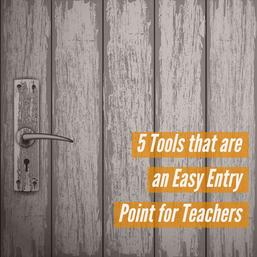 As an instructional technology coach, it's so easy to go into a teacher's classroom with good intentions, and then feel like you completely overwhelmed them. It takes some maneuvering and a relationship to get a teacher trying something new, but what also helps is a tool that has an easy level of entry. An easy of a level of entry with an education technology tool usually stems from one of two things. The first is that the tool has a simple platform that is easy to understand and use. A great example of this would be many of the assessment platforms. They try to do everything they can to make it intuitive for a teacher to use the platform. The second is that the tools resemble something the most basic teacher has seen before. When we talk about technology in the classroom, most teachers have seen and used something like PowerPoint as an example. A tool that takes much of the same setup of PowerPoint, and adds some incredible other layers to it can be an excellent way to start. Honestly, that ease of entry is meant as an excitement piece. By using a tool that a teacher can quickly put their mind around and can easily use, you get a teacher excited about what instructional technology can do. You also build that relationship for the future. An excellent example of a tool that goes the other way and entry is difficult is Microsoft OneNote Class Notebook. Class Notebook is a great way to create a shared notebook for your students, but the setup takes time to understand, there are several ways to set it up, and the sync does not always work the way you want it to. So for this to work in the classroom, you either have to have someone who is willing to sit with the teacher or a teacher who is willing to work through issues. Most teachers aren't ready to work through issues, so without that hand holding a teacher can become frustrated and often sour on the whole instructional technology experience. 5 Tools that are Easy Entry Points 1) Nearpod This is my go to entry point for many of the new teachers I work with. The idea behind Nearpod is that is similar to a PowerPoint on steroids. It's meant as a way to deliver digital content, but in reality, it can be used many different ways, and above all, it's ease of use revolves around its similarities to PowerPoint. The idea behind Nearpod is that instead of presenting your slide deck in the front of a classroom, the presentation shows up on a device in front of the student. You can then add a bunch of interactive content to the presentation including assessments. It compares to power point because you can actually port a power point over to be the content slides in your deck, and adding content is added just like it would be in a PowerPoint. The similarities to PowerPoint make it a go to starting spot for me as I work with teachers. 2) Kahoot and Quizizz I know, ALOT of people have already seen Kahoot. You would be surprised though how many people have not heard of it. Quizizzz is very similar, but it can be used a little differently because of the way it's structured. Most people have not heard of Quizizz, so it makes it a great place to get folks started. These platforms ease of entry all starts with the intuitiveness of their platform. Both of these are assessment/review type platforms, and once someone figures out how to add questions, they are off and running. While these are simple, you would be surprised how many people get so excited about them. Now if you're reading this, you probably already know what Kahoot is, but if you don't, Kahoot is a multiple choice quiz platform that gives users points based on how fast they respond. It's very teacher led, as the teacher has to change over the questions. Quizizz takes that concept but puts the entire question on the student device. The student changes over the questions which also means you can do them for homework! 3. Plickers Now when you are starting with a teacher, assessment and data are usually a good place to start. Teachers are willing to listen to a tool that will grade things automatically for them and give them data they can use. That is the reason you see lots of assessment tools on this list, and Plickers is our next in line. Plickers does something that helps so much in getting a teacher on board by only requiring a teacher device to assess. The idea behind this is that you give students a paper card that looks like a QR code. On the middle of each side of the QR code is a letter for a multiple choice response. When they hold that letter on top, that is their answer to the multiple choice question you are showing them. The teacher then scans the room with their app to pick up the answer. To me, Plickers is that toe in the water for the super reluctant teacher and the device behavior hawks. For the super resistant, this can get them on board with an intuitive platform that does not require them to have to troubleshoot student devices. For the behavior hawks, this gives them a tool to prove that heir life will be better without giving students devices 4. Google Forms Google is a deep, deep rabbit hole, and forms are no exception. They can also, however, be an easy entry point for teachers. They are easy to create and relatively intuitive to use. The best part though is that if you can hook a teacher on them, they can keep going deeper and deeper on the same platform. The idea behind forms is to create a survey or digital assessment simply by putting a question underneath the one before it. They can be great ways to both assess and survey, and you get data you can kick into a spreadsheet. Forms can be a perfect place for Bell Ringers, Exit Tickets, Quizzes, and just surveying your students. You can make Forms more, though. You can use it as the platform for differentiated instruction using the move to sections based on the response. You could use it as digital breakout using the data validation feature, and you can add features using add-ons. All of this makes forms an ideal entry point because you can start small and build. 5. Google Classroom Yep, it's Google again. When you talk starting places and easy entry you have to have a way to do a digital hub on the list, and Google Classroom is the most accessible starting point of the bunch. Google Classroom is Google's version of an LMS. It's intuitive to setup in the fact all student's need to join is a class code. It also is intuitive to add assignments to as everything can be accessed by the plus sign in the bottom corner. The teacher then just adds what they need. Previously, Google Classroom was only accesible for teachers and students that had a Google domain at their school. That's changing! Google just recently announced that they will be adding classroom support for private accounts, so you can soon use it with anyone no matter what the school has.
1 Comment
7/3/2017 08:21:48 am
Google is famous platform for search and it also good to get the check the many things. Students also search the many thing relevant of studies. It is making our study easier.
Reply
Leave a Reply. |
Archives
January 2023
Categories |
 RSS Feed
RSS Feed
