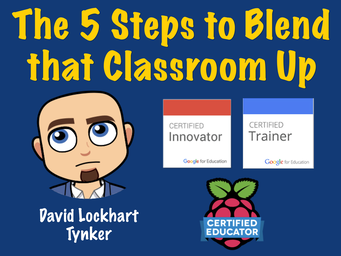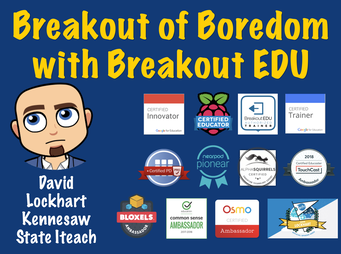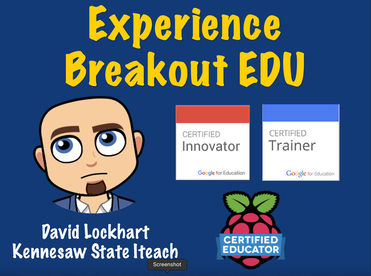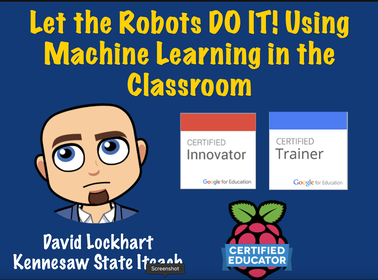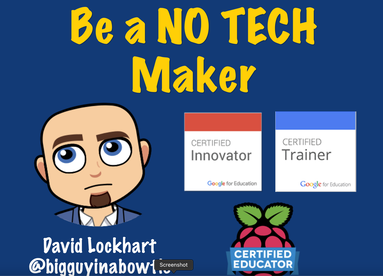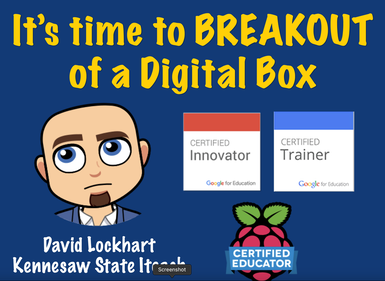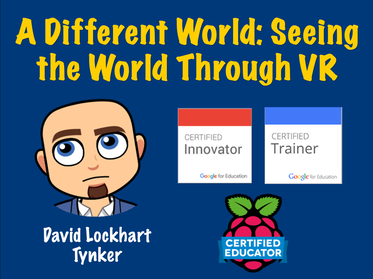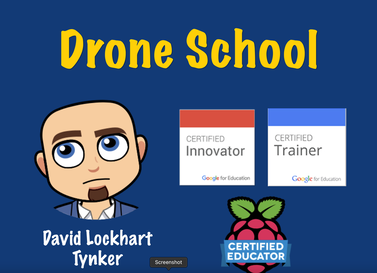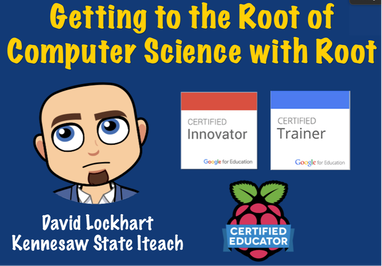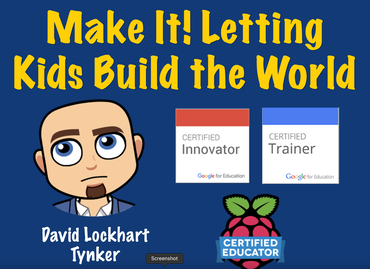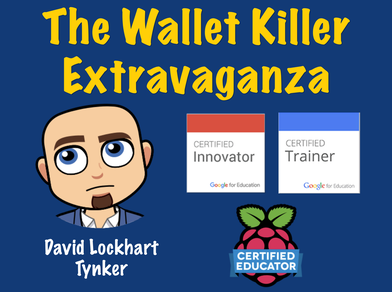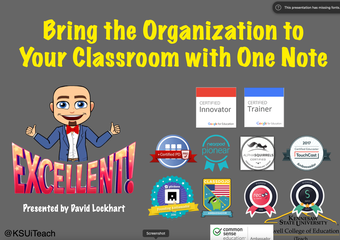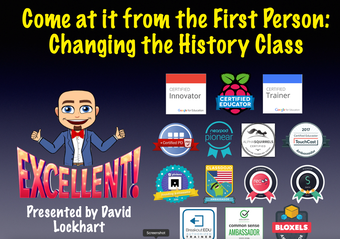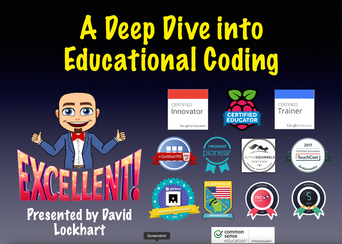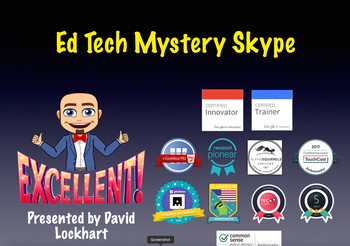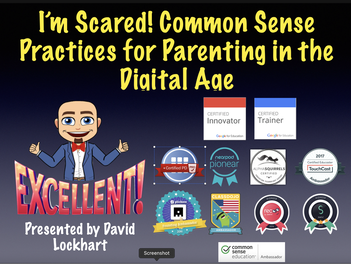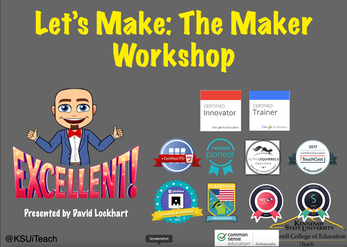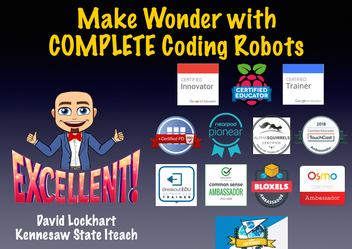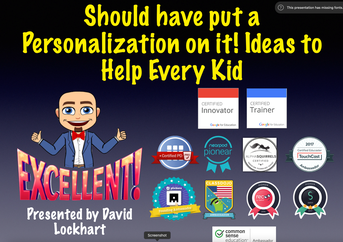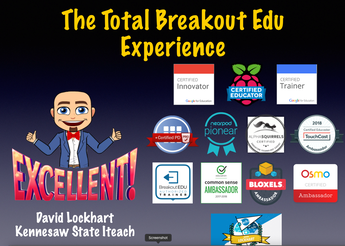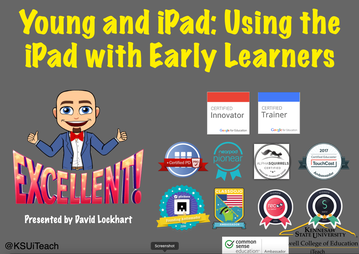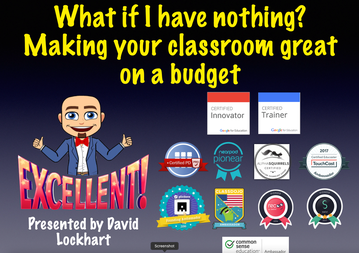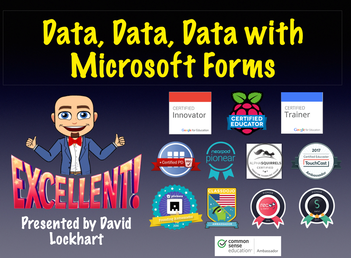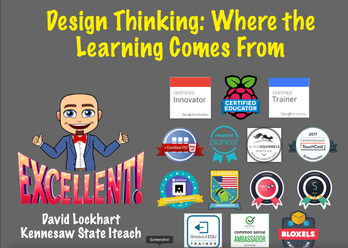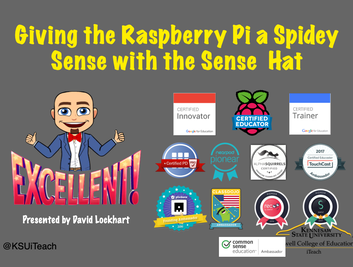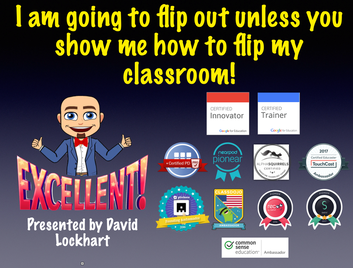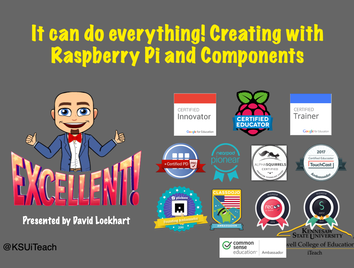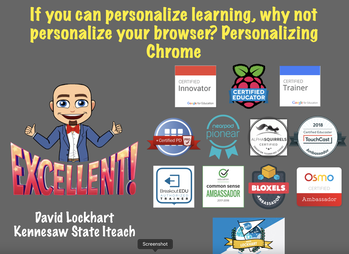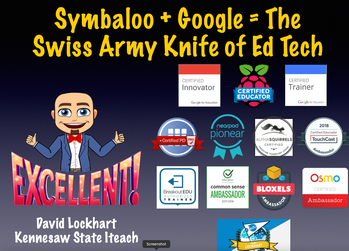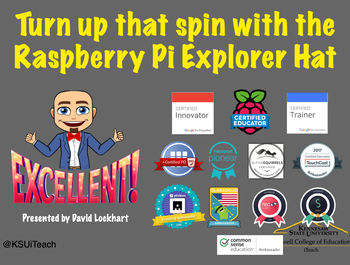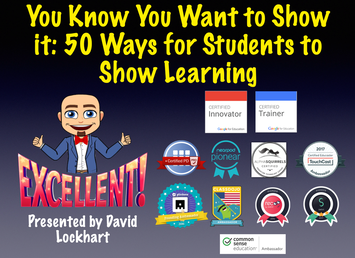|
What are Retired Presentations
These are sessions that I have retired from active presentation submission and are no longer actively updated. Why would I want these? While theses sessions are not currently being updated, they do still have lots of great content in them. With a Bow Tie Membership, you get both the PDF version of them and the Keynote! That means you can reuse them as your own. SCROLL DOWN to see them! Permissions Big in a Bow Tie gives express permission to reuse the Keynote version of these in any way see fit. All active presentations on other pages can only be delivered by Big Guy in a Bow Tie. |
Click Here to Be a Bow Tie Member and Enjoy All Presentation Resources
Retired 2020
|
|
Retired 2018
|
|