|
I started to write this post in my last blog, but I realized that I was putting the cart before the horse. My last blog started off as five tools to present content in an alternative way, but it soon turned into strategies rather than tools. The funny part of it is that it helped give me the reminder that we always need: technology is used to amplify instruction and the tools should always come second!
The tools below all give you great options to get started in producing and using content in different ways. If you have not read my blog on alternative strategies to deliver content, I highly encourage it. I think the best way to use these tools is to find some structure that puts you in between the traditional lecture-based classroom and the flipped classroom approach. All these tools can be used to get you there! Tools 1. Touchcast (touchcast.com) Touchcast one of my favorite tools. It is also one of the only Ed Tech tools I still use personally. I also think it is one of those things that keeps the conversation going about Ipads in schools because as of now it's Ipad only. Touchcast is an excellent video creation app for Ipad that includes EVERYTHING. Part of that everything is an amazing tool to put news style graphics called Vapps in your video that can be websites, videos, photos, cloud documents, and more. These graphics than can be used directly with a tap straight from your video. You can use these to make your video interactive in a variety of ways, and students can find all of that interactive content in one place. Cutting down and organizing scope of clicks always helps kids get where they are! The interweaving are what makes Touchcast stand out, but it has other amazing tools to make your alternative content solutions stand out. It has some basic things like titles and effects, but it's the whiteboard, green screen, and teleprompter that make it stand out. As you record videos you can annotate on the screen, and there are several backgrounds that you can annotate over. The green screen effect is amazing as all you do is pick the picture or video you want and stand in front of a green screen. You can also add a teleprompter that lets you copy and paste notes then it scrolls up the side. When you are done creating, you also have some options in how you get it to the kids. You can always post to Touchcast's site and get the interactive videos. You can then embed that video on a website or link out to it. If you want to make your videos easier to find you can also have a one button touch to upload it to Youtube. Best of all, it also lets you download the video to the camera roll. Not only does it mean that you can download the video to put everywhere, but it also means students can use it as a video creation/green screen app. If you have young kids, just don't log into the app. 2. Nearpod (nearpod.com) If you have old power points, there is an easy way to move them into that alternative content sphere. It's a PowerPoint on Steroids. It's something that can be interactive. It's something that can be switched into a student-driven mode. It's Nearpod! The idea behind Nearpod is just to make content delivery better. It has two significant differences from a standard presentation. The first is that it takes the presentation from the front of the room, and it puts it on the device in front of the student. You can still have it in the front of the room, but by putting it in front of the kids, it inherently makes it more personal. The 2nd main difference is that Nearpod adds all kinds of interactives. The interactives started as mostly just assessment activities such as open-ended questions, polls, multiple choice, and my personal favorite draw it. Draw it is awesome because you can use it as a whiteboard or you can put a picture/pdf in the background to annotate. They are beginning to add amazing new interactives like 3D objects, Sways, and best of all virtual field trips. The biggest reason to use Nearpod though is its ease of entry for teachers. Teachers can take old PowerPoints and just bring them into a Nearpod. Many of their interactive pieces can be put in just by search. That search capability is one of the biggest reasons that Nearpod is one of the easiest entries into the VR space. On top of everything else, you have options when it comes to how you deliver content to students. Nearpod has both a teacher-paced and student-paced mode that allows you to either lead the lesson or let students lead themselves through the lesson. The student-paced allows you to personalize content by allowing students to work on different content at different times. You can basically build your digital content instead of depending on that curriculum in box solutions. 3. Screen-Cast-O-Matic (screen-cast-o-matic.com) While Nearpod is a good entry, Touchcast can be a difficult entry into the video space for some and others just don't have an Ipad. We also live in a space where Youtube tutorials are the way people learn things. This all means an easy screen capture software is super important to have. That's where Screen--Cast-O-Matic comes in. Screen-Cast-O-Matic is simple screen capture. The idea is you pull a box out across your computer screen, and then you hit record to record and narrate everything you do on screen. You can also turn on your webcam to put your picture at the bottom of the screen. The screencast becomes an easy way for teachers to show students how to do something on a computer or record a presentation to use in an alternative way while also giving After you finish recording your video, you can either download it or post it to Youtube. This makes it a super easy to record and share in places that students can see. The free version only gives you 15 minutes of record time, but for most teachers, that's all they will need to get their content across. 4. Buncee (edu.buncee.com) Buncee is a new one for me, but I like what I see, and I have friends who are all over it. Where it becomes a fantastic alternative solution to content is all the things that you can do with it. It reminds a little of a cross between a digital poster and a presentation. What makes it interesting as an alternative content solution is all the things you can add and all the ways you can share. To make a Buncee, you manipulate the platform in much the same way you do PowerPoint. The idea is you create a slide, choose a background, and add stuff. What takes the process past PowerPoint is that they have hundreds of backgrounds to choose from, and you can add tons of stuff to make that Buncee interactive. Some of the things you can add are stickers, animation, lists, 360 videos, QR codes, and much, much more. All of this means that you can create amazing interactive content presentations with all kinds of content. The other part that makes Buncee an awesome way to present content is the ability to share them in tons of ways. You can download them and add them to other things like Nearpod. You can also embed, use a link, or email to get it out to students. Sometimes that ease of use is the answer! 5. Breakout Edu (breakoutedu.com) Escape Rooms have become a cultural gaming phenomenon, and of course, there had to be a way to adapt it to education. The problem is no one wants to lock kids in a room, so someone had to come up with a solution. James Saunders did, and it's called Breakout Edu. The idea behind Breakout Edu is that you take 6 or so pieces of content and you write clues for them that open up 6 or so different locks. The locks are then placed on a tool box with a hasp, and the goal becomes students need to open the box. If written well, the game can provide an immersive story that gets students to the point of student driven content discovery, and if we get to the students to that point, it can be amazing! When you talk about setup, that's where Breakout can get a little complicated. There are games on their site, but it can be hard to find one that actually fits what you want to do. I have concluded that the way to start is to figure out what 6 or so pieces of content you want students to know. You then figure out how to connect them to the locks that you have. The last step is then to have an inter-weaving story. Breakout takes creativity, but it is well worth it. The best way to get started is to write your game, and then have someone test it. You then can know if it will be a success!
0 Comments
The flipped classroom approach has been in the ed tech lexicon for many years. The idea is that students do the hardest part of their work in class and the easiest part at home. The easiest part, of course, is the delivery and receiving of teacher-led content. That act of a teacher standing up in front of the class and delivering information to students gets shifted to home through video or some other content. I think the biggest question with this approach though is: does it work? I think the flipped classroom approach might work for some, but it does not work for most. Students are so trained in the traditional instructional approach that it becomes incredibly difficult to transition them to a flipped approach. You also run into issues of students who fail to do homework, and if every class is running flipped, it becomes a ton of video. In my mind, a traditional flip may not work, but it does not mean we just need to lose the ideas of alternative content delivery. There are too many teachers who are stuck in PowerPoint after PowerPoint mode, and the kids are just plain bored! Video and interactive presentations can be a powerful way to combat that! While the tools are necessary, you really need to start with the structure you want to change your instruction with. How will you use these? There are lots of structures you can put in place that don't go to a full flip, and what's most important is they create time for you to have kids create and critically think! 5 Non Traditional Content Formats 1. Station Rotation Station Rotation is tried and true, but what's interesting about it is that middle school and high school teachers often see it as beneath them. I think you also see many middle and high school classrooms where the furniture in the room actually makes a station rotation tough. To do an effective station rotation, you just have to be creative. You have to have a structure that works for both you and your students, and you also have to have activities that are highly engaging. The lack of either could lead to behavior management issues, but if you have it right, it could give you that time that you so desperately need. The simplest form of a station rotation is to have a digital content, station, a teacher directed station, and a creation station. The best part of having a digital content station is that this is where students can get the content they need, and because the teacher is not delivering the content to all students, that content can be personalized by putting different students on different content at the same time. While there are some quality digital content solutions, many times teachers will have to create their own content, and that's where the alternative tools to content creation come in! Look out for a blog post soon that has my favorite five options for alternative presentation of content. Station rotation also gives you the benefit of having both the teacher station and the creation station. With the actual content delivery being done in the digital content station, you can make the teacher station a place for students to get more personalized support and help. This more personalized approach helps raise student achievement. With a creation station built in, you can get down to the creative aspects of your content and students have the opportunity to think critically. Station Rotation is a win-win. It may be difficult to do in certain middle school and high school classrooms because of the furniture situation, but it is worth pursuing. You just have to get creative! 2. Choice Model I have found that most teachers who try to implement a full flip get pushback. They get students who say, "You are not teaching me!", and what's worse is they get parents who say the same thing. When you try a full flip, you also have kids who are so trained in the traditional approach that they struggle, and some kids just plain can't handle a full flip. We all know that kids don't do their homework! That's where a choice model comes in. The basic idea is that you give students a choice between a direct instruction model or a flipped model. The idea is that there is a direct instruction time in class. Students can choose to participate in it, or they can work on projects and assignments. If they choose to work on projects or assignment, they then get their content from flipped videos. The key with this is to force the hand of students who you know would struggle with the flip. You can require them to take part in the direct instruction. This also gives you time to put in creation projects, and that's what we REALLY want. 3. Somewhere in Between You can always get creative with things too! If you want to experiment with an alternative way to do a presentation of content why not look at a new way to use video. Why not use a flipped video as the way to do direct instruction in your classroom? The way you get this done is to start by recording a flipped video. You then use that flip video basically as your PowerPoint while you do direct instruction. You watch the video with the students, but you stop every few seconds to explain every little bit. This type of presentation does two things: 1) It gives you a flipped presentation that you can use with students who are absent and students can access later. 2) It gives you an opportunity to use flipped style video without having to a second presentation! The best part about this is that you include this format as part of the choice model listed above. 4. The Exploration Model What is the ideal method of students gaining content knowledge? It's self-discovery. It's classrooms where the teacher becomes more of a facilitator than a knowledge giver. There is nothing like hitting on the joy of discovering knowledge for yourself. The key is brining that joy and fun of learning back, and there is a good way to do it. One of the new cultural gaming phenomena is escape rooms. Well, two guys (Adam Bellow and James Saunders) thought how can we adapt this for the classroom. They for sure did not want to lock kids in a classroom, so they settled on having a lock box with various locks that took clues to unlock them. It's called Breakout Edu (breakoutedu.com) By gamifying content, you make self-discovery easy. Kids have a path to get the content you want through the game's clues, but they are the ones who come up to the conclusions. By using Breakout or other gamified avenues, you almost trick kids into that self-discovery. You are also building a love for learning, and that's an incredible thing. 5. Sketch Noting This blog post intends to get away from two key points of content delivery: Lectures and full flipped classrooms. This format almost requires you to lecture, but it's such a different way of taking notes, that kids don't even realize what you are doing. It's all about that Sketch Note. Sketch Noting very simply is drawing pictures in a format that tells the story of the class presentation or content. You can see an example below. It looks difficult, but it's not hard to get started. The creativity and artistic ability is also not the point. When students sketch note, they are almost automatically going deeper in the content. Within the Sketch Note, they have to process the information more fully from the get go because they have to draw a picture. It also lets them see how things fit together more fluidly as the best notes tell a story. I am no expert at Sketch Noting, but I have been around a few (like Sylvia Duckworth, Marie-Andree Ouimet, and Amber McCormick) so I have tried to come away with a few tips. To do it effectively, you need to ease kids in, and I think you start with two key concepts: grid lines and common images. The grid lines help make the sketch note neater. It's likely that you will also use many of the same images in lessons, so why not teach them how to do them! Those two tips should get you started, but if you want to go deeper, I highly suggest following these three ladies: Sylvia Duckworth, Marie-Andree Ouimet, and Amber McCormick. They will be able to get you further than I ever would. 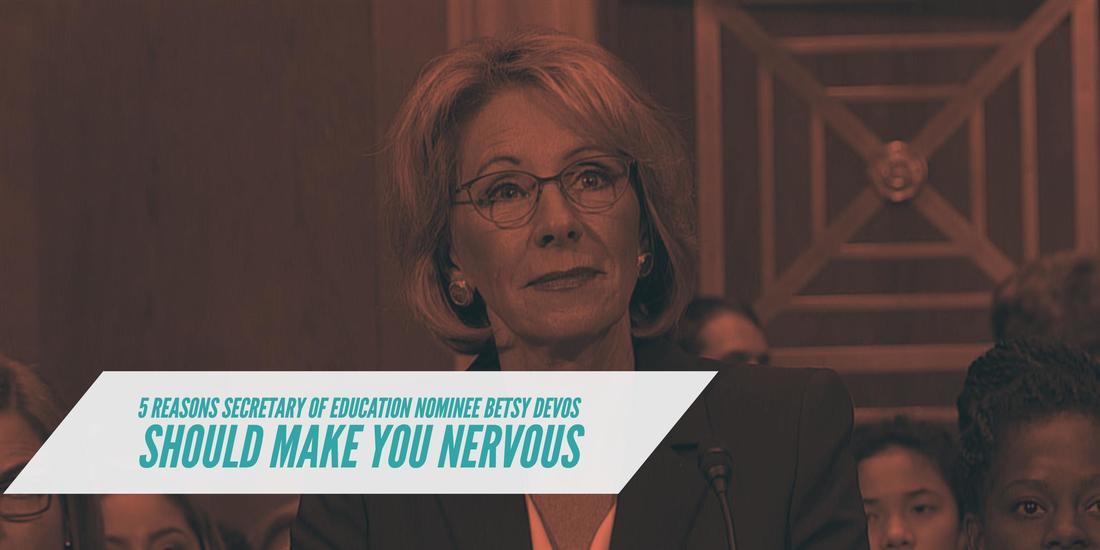 One of the things teachers are always weary of is change. We are constantly bombarded with new initiatives and programs meant to improve education, but in reality, they will be gone in just a few years. If the past two presidential administrations are any indication, that new initiative or push is for sure coming with Donald Trump, and based on her confirmation hearings there is reason to be concerned about his pick for Education secretary, Betsy Devos. Traditionally, education has been a state and local issue, but ever since the George W Bush administration the federal government has increasingly become involved in school reform. The federal government can’t make laws that affect schools, but they have used the time-honored tradition of giving money to those who play ball by their rules. For things like No Child Left Behind, there were states that weren’t tied to it, but they also were states that did not get federal funds from it. That funding forces most states into those reforms, and whatever the Trump administration lays out is likely to go the same way. Ms. Devos is a school reformer, so it's almost inevitable she will try to push schools reforms. Her past and her responses to Senators questions worry me. This list tells you why. What Worries Me 1. Her Embrace of School Choice and Privatizing Schools I am not opposed to school choice and charter schools in theory, but I think reality tells us to tread incredibly carefully in this space. The argument for them hinges on that school choice will allow students who attend poor schools to choose a better school. That argument is off base, and charter schools also run into the same issues business do: some are successful, and some are not. The whole charter school movement started as a way for parents to get their children out of bad schools. The idea is that by giving parents a choice, the bad schools would dwindle in enrollment, and they would eventually die. This just scratches the edge of the problem, though. Poor schools typically are not just a management issue. They are a community issue. Poor schools typically are poor because they exist in communities that have deep issues. Those broad issues mean kids come to school with deep issues, and those deep issues make it difficult to hire and retain quality teachers. It means that even if you open up charter schools in lower economic communities, there is no guarantee that they will be successful. Charter schools end up just like a business: some work and some do not. Can we afford to put any children in what amounts to a failing business? The other issue that comes up is who full school choice benefits. Wide school choice benefits parochial schools more than any other. Today’s parochial schools are expensive, and the hope of many school choice advocates is that state vouchers could be used to get middle school children to attend those schools. I think that could be good, but there are a host of issues with the federal government providing funding for a religious education School quality comes down to leadership and the ability to hire and retain quality teachers. That’s why schools in lower economic areas struggle. Educators and administrators both get bogged down by the reforms put in place and the issues students bring with them to the classroom. It makes it incredibly easy to burn out. The fix to these schools comes down to finding the quality that is invested in the community. With that in mind, one possibility is to build teacher preparation programs into these schools. Hopefully, by doing that you can get teachers who will stay because they hope to make a difference where they grew up. I see charter schools and school choice as just putting a band-aid on the problem. It might positively affect a few, but it won’t bring long-range reform to the education system. A comprehensive federal plan that advocates school choice is frightening because it diverts both attention and money from the real issues. Hopefully, Ms. Devos will be limited in her scope of implementation. 2. Her lack of experience One of the things that Democratic Senators hit Ms. Devos on was her lack of experience. Ms. Devos has never designed policy for education, and she has never worked in K-12 education. While I would feel better if she had fashioned policy, the lack of K-12 experience is the bigger worry. To be successful in education reform, you need to have empathy. You need to understand what teachers, administrators, parents, and students go through. That lack of empathy is the main reason we end up with unrealistic reforms like No Child Left Behind. It’s also why few realize that constant changes are more harmful to schools then just staying with one. How is a wealthy woman with no experience in K-12 supposed to have that empathy? She has never lived through how tough working in a school can be. She has not even had to face elections and constituents over a policy she advocates. This is very concerning. 3. Her lack of knowledge Ms. Devos might know her avenue well, but if there was anything that was apparent at her confirmation hearing, it was her lack of knowledge on education issues and topics as a whole. Two exchanges prove it, but in reality, she may be lacking knowledge in many areas in the complex world of education. The first exchange that showed she lacks some knowledge was the exchange with Senator Al Franken from Minnesota. Senator Franken asked Ms. Devos about the difference between growth and proficiency. Growth is showing how much the student improved from year to year while proficiency is meeting a certain standard within a year. Ms. Devos had no idea. This is incredibly concerning since this is the key issue that many teacher evaluations are hanging on. In the past 20 years, the federal government has increasingly set the policy of which one we look at, and now we may have an education secretary who has no idea what they are. The second concerning exchange was the one with Elizabeth Warren of Massachusetts where she asked about her knowledge of the student loan program. Senator Warren asked her about her experience both running and in the program. Ms. Devos had no experience on it, but what was worse is what seemed to be her surprised response. In these replies, I saw her lack of empathy as well of lack of knowledge, and that is cause for concern 4. Her funding ties We all know Washington hinges on money, and Ms. Devos is in the conversation because that's what she has. She has donated millions of dollars to Republican causes, and Senator Bernie Sanders was right when he hinted that she would not even be there is she had not donated. Her donations are also causing concern. Government intervention is always tough for schools to deal with, and I wonder if her donations will prevent her from opposing certain Congressman’s legislative measures. I wonder if she will support certain things because she gave them money rather than them being what is right for schools. I also worry that Ms. Devos will help individual education companies over others. I think we are just scratching the surface of what those ties look like. I think it's highly possible that Ms. Devos could reward government contracts to a group she has funded or supported without looking at the effects. If schools pick resources based on past relationships, why wouldn’t the Secretary of Education? 5. President Trump’s Lack of Interest For the first time in a LONG time, education barely was even mentioned during the 2016 presidential election. I think Hillary Clinton’s record of focus in education topics means it was for sure not her. It was Donald Trump. Judging from his election performance, he does not care that much about education, and what he does believe relates to his business ties. What all of this means is that Ms. Devos will have more influence than other secretaries of education. President Trump has laid out few ideas on education which means Ms. Devos will set policy. That means the only thing we can probably expect is school choice. Are we going to leave the other policies to chance? At the very least we should have a Secretary that we know where they stand.  It's time for me to step my Twitter game up. I recently attended the Nearpod Pionear Summit, and I got to bend the ear of two Twitter power users in Monica Burns and Jennifer Williams. Both Jennifer and Monica clear 20,000 followers, and I want to get up there with them. My Twitter game isn't bad at over 5,000 followers, but they gave me some good tips to get even better. Being in the ed tech sphere is all about reach, and here are the five things I am doing to raise my game. 1. Chat, Chat, Chat: Chatting is one I knew, but I had gotten away from. Twitter chats are easy ways to find like-minded educators on Twitter. The idea is that you get on a hashtag at a particular time of day to have a conversation centered around a topic. There is a moderator who sparks discussion by asking questions that folks respond to. The good thing about chats, is there are tons of them out there. You can find a list of all the chats in the country on Cybarman's Page (sites.google.com/site/twittereducationchats/education-chat-calendar) You can also easily chat through Participate Learning's platform (participate.com/chats) which gives you an amazing way to see the chats and tweet directly from their platform. I also like their platform because it catalogs who is chatting which makes it easy to follow like minded individuals. Chats are a great way to build that PLN because you start to realize you see the same folks in several of the same chats. From that, a relationship is born, and you can become fast friends when you see them on the Ed Tech circuit. 2. Always post pictures Most of us respond better to images, so why not use them on Social Media? They help catch they to what you are trying to say, and everything can have a picture thanks to the magic of programs like Canva and Spark Post. Both Canva (canva.com) and Adobe Spark Post (spark.adobe.com/about/post) give you the ability to design graphics for Social Media and in Canva's instance many other things. Personally, I have known about Canva for a while, and I have used it to design social media graphics. I do however find it to be a bit cumbersome at times. There are just so many options within it, and I end up spending lots of time customizing my post to fit what I am trying to say. Monica suggested Spark Post, and it has been something of a revelation to me. It makes creating those graphics simple and quick, and it even has an app. All you have to do is start with the text, pick a template, and then pick the picture. You then get a great graphic, and that takes me to the next tip. 3. Tag, Tag, Tag A few years ago, Twitter added the ability to tag up to 10 people in a picture. The original goal was to allow users to let other users who were in their pictures know that those pictures had been posted, but in reality, you can use that function effectively to expand your social media reach. If you're like me, this comes in handy because it lets you ignore the feed. If you have a large following the actual feed of what folks you follow post is a jumbled mess. There is just SO much in there because you get every tweet from people that you follow. If you tag a person in a photo, it shifts that tweet into their notifications where they are much more likely to see it, and if they see it, they are much more likely to retweet it. That's called expanding your reach. The one thing that gets funky with tagging is, "who, so you tag?" I have built up enough friends that I have a list of people saved in notability to tag. Some I tag for some things, and others I tag for other things. Ideally, I try and tag the ten people that have the most reach and I know are also interested in the topic. 4. Have content I also have been a content provider for a while, but I need to step up my game in a big way in this space. To get folks interested on Twitter you have to have content that people care about, and I think there are two avenues to go: original and sourced. Original content all starts with a blog or a website. You need to have a place that you totally control to put your ideas out there. For me, edtechspeeddating.com is that avenue, but there are others out there. Medium and Word Press can be good places to start a simple blog, or you can go full on website with something like Weebly or Google Sites. On my front, it was interesting to hear Monica talk about her personal blog and to listen to some of the tips she had for that medium. The first was to not worry about advertising. You can make some money off Google Ad Sense when having a blog, but in reality, it's not enough to have a passable income. I have tried this in the past, and it was interesting to hear about how that was still her take even though her blog is wildly successful. I think she also made me think about how I structured my blog. For the longest time, I have had three blogs: deep thoughts, app of the month, and gadget of the month. Going forward, I just have the blog. I think from a reader's standpoint it was too much. I needed to simplify. I also could easily roll the same type of app of the month blogs into my main blog. My hope is that it will make it easier for me to post, and it will make it easier for me to have articles that catch the attention like this one about upping your Twitter game. 5. Use IFTT One of the things I struggle with is managing all of the things that come at me social media wise. I want to be proficient on Facebook, Instagram, Snapchat, and the others, but I don't want to have to post separately to all of them. That's where If This Then That (iftt.com) comes in. The idea behind IFTT is to be able to set off an internet reaction that ties to apps together. For example, I have an IFTT recipe setup that natively tweets any picture I post to Instagram. This allows me to post on Instagram and try to grow my Instagram following, but these post still go on my more followed Twitter account. You can also setup IFTT's that use Facebook. It comes down to what you need. If you're not on Twitter, it's time to start. It can be a fantastic way to grow your following as well as connect with other educators. If you're a Twitter user, hopefully, these tips will help you step your game up. I know they will be part of my strategy!
|
Archives
January 2023
Categories |

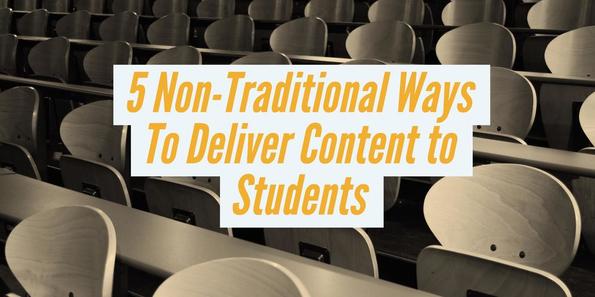

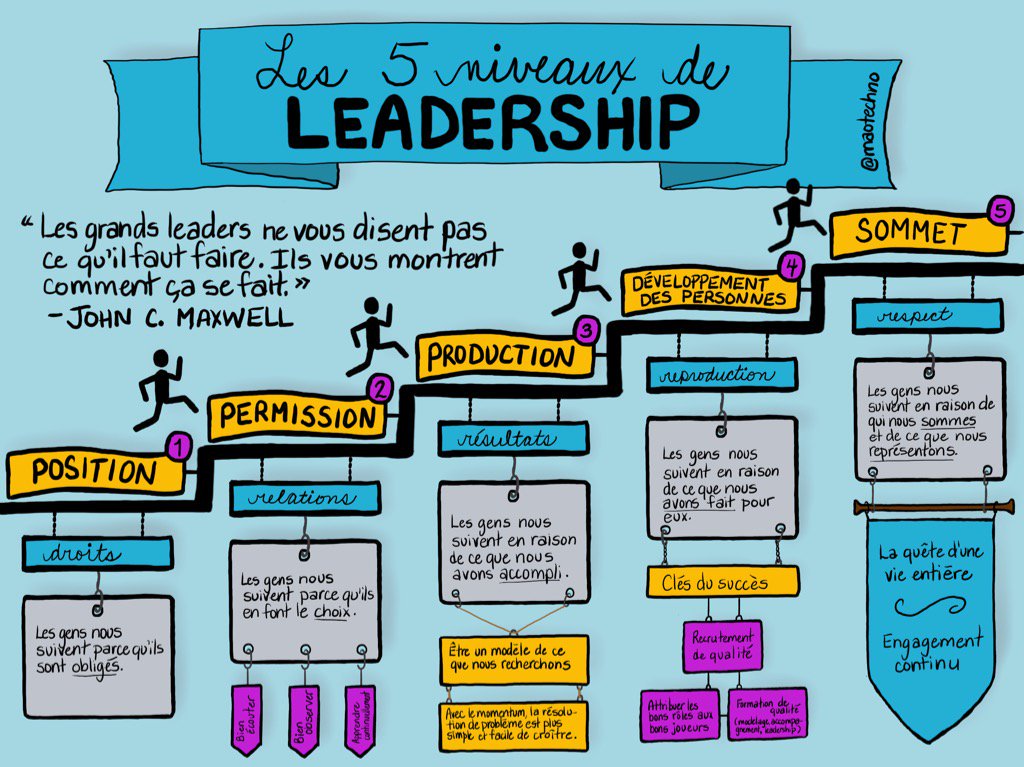
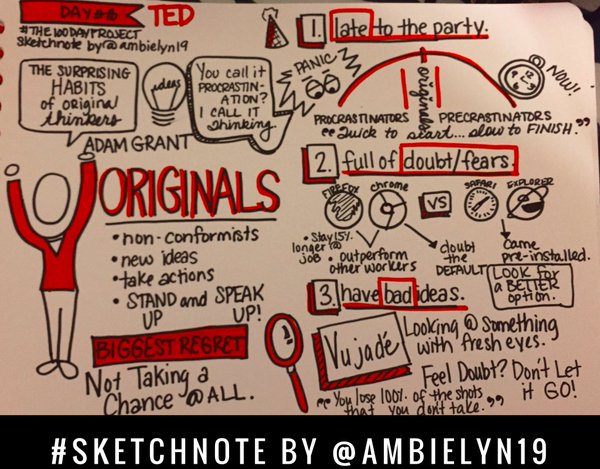

 RSS Feed
RSS Feed
