|
For the last tool, let's go with something completely free. Not only is it completely free, it is also the best educator community out there, and you can use the tool in multiple ways. Have you figured out what I am talking about yet? Of course it is Flip from Microsoft, and if you have never heard it by that name it used to be called Flipgrid.
At its core, Flip is a platform where you can respond with Video. The basic idea is that you can post a topic/question, and students can easily respond. At its core, that is a great tool for student responses because you can see both their natural explanation of a topic and body language. With Flip being video, it also can be an amazing creative tool. Flip has an easy to use camera tool to take video and edit. You can also add in some of the modern flare like filters and emojis. It means that Flip can drive any creative project since kids can record and edit. It all just depends on the scenario you outline. The other thing that stands out with Flip is the Educator Community. They had an amazing group of people before it was acquired by Microsoft, and Microsoft has been smart enough to just let them continue to build. If you need that place to feel welcome in Ed Tech, this is the one. You should try them out today.
1 Comment
Aw man, it’s time to head to NY again for NYSCATE in Rochester, NY. This is a conference that I have had the joy of going to twice, and I always love it because it is a different experience then the conferences down here in the south. This year my schedule is packed and it includes:
Every teacher needs that formal testing tool. They need that Ed Tech tool that will allow them to give a test or a quiz to many, but give personalized and quick feedback. They need that tool that makes grading easy, and it makes things like a final fast. They need Formative.
Formative at its base is a great assessment tool where you can build test and quizzes, but in recent years they have also added support for enhancing things like Google Docs, PDF’s, Google Slides, and Videos. You can take their amazing library of question types and add them there. Those question types are really what makes Formative stand out. You can add almost any question type here including all the basics like multiple choice, fill in the blank, matching, and others. It also has some more intense question types that are incredibly helpful like video responses and whiteboards. If there is a question type you like, it’s probably here. The other key is that all data you get in real time. I know how busy teachers are and how hard it is to give quick feedback. This tool allows teachers to get that feedback instantly, and they can intervene right then and there if a student is having an issue. There are a whole lot of assessment tools out there, but Formative has just the right combination of features and simplicity. I suggest giving it a go today. As we approach the holidays, I will take a break from this blog and return in January. I however wanted to share with you a series of steps to have an Amazing Hour of Code to close out the year.
The Hour of Code is a yearly event putting schools focus on computer science education, and this year it’s December 5-11. The basic idea is that schools take the time to have kids try code to build interest and understanding. It’s basically many schools' solution to get kids coding while they try and figure out how to get it embedded in the curriculum. The Hour of Code was started by code.org, and code.org has several steps you can take to get things going. It’s a good pathway to take so with this blog posting right before the 5th I thought this would be a great time to share. Steps to an Amazing Hour of Code
|
Archives
January 2023
Categories |

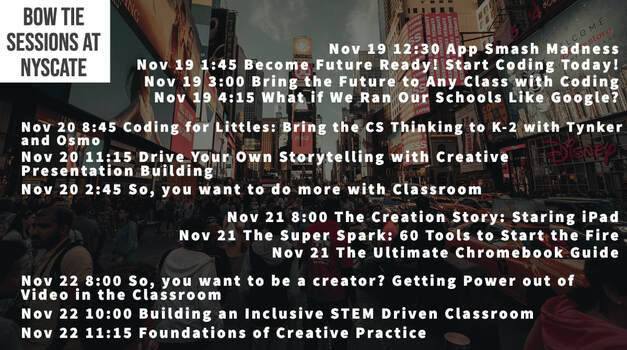
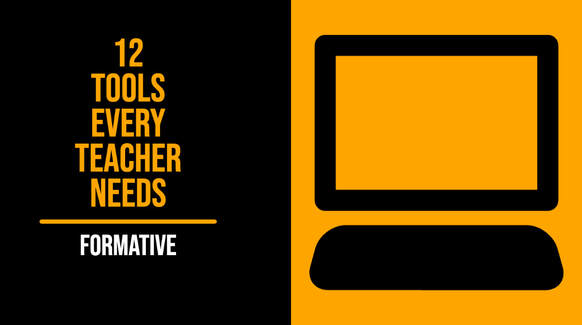

 RSS Feed
RSS Feed
