|
I love it when my job, and what I do for this site collide. I love it when they come together to solve problems. Recently, I was approached by a teacher to do creation projects in her room, but her big fear was the time it took to grade them. She had actually just finished grading a set of projects that took her way to much time. I also have begun work on a new presentation to aadd to the arsenal called "Hack the App: Making the Common Uncommon". The whole idea behind the presentation is to take common tools, and find uncommon ways to use them. I knew I wanted to include Class Dojo in that for things like team scoring, but after talking with their community manager Jenna, it hit me that Class Dojo could also be the answer to my teachers problem.
I have done electronic rubrics before, but there was always an issue I could not get around. For example, I have used Google Forms with drop menus as Rubrics, but I always ran into the issue of how to get the feedback to the kids effectively. I tried both doing separate forms for each individual kid, and putting them all on 1 form. With the separate forms, it is an incredible amount of leg work to share the spreadsheet with every kid through email, and it's hard to confirm if the kids got it. With them all in one form, it took me printing the spreadsheet and cutting all the pieces of paper to hand back. I also had to mess with the formatting in order to get the slips big enough to cut and where they could see all my comments. I think Class Dojo can give us an easier format to accomplish this. Basically, the idea starts by you setting up a Class Dojo class for whatever assignment you are trying to grade on Rubric. When it ask for student names, you put in either the individual students or group names. When you get to behaviors, you put in the categories for the Rubric. So for example if the design of their project is a category, you make it a positive behavior in that Dojo Class. Then to grade the rubric, all you have to do is award how many points you want to give to the rubric category. If you do it from the app, you can also add comments by clicking on where it says the person's profile as you add behavior points. Really, the only drawbacks here is that you will have to hit the buttons a few times to award lots of points, and there will be no representation of the actual rubric within dojo. I think pushing the button several times is not a big deal. You can answer the lack of visual representation of the rubric by posting that project rubric to your class website. Where it's really nice, is that you really just have to get the students to connect with their student code in order to give the feedback back. They can then log into their account and see it. It also would allow you to easily add another rubric, as all you would have to do is clear the point values and tweak the behaviors. On top of all this, you can EASILY connect parents to the rubric scoring through the parent connection pieces in Dojo. I love finding hacks for apps, and I think this is a big one. I have been a long time Class Dojo advocate and user, but I really wish I had thought of this when I was in the classroom. Giving feedback actually back to the student was always one of things I needed to improve on. I was so concerned with the content that I struggled to really keep up with this important piece of teaching. This hack would have made it EASY!
51 Comments
|
Archives
January 2023
Categories |
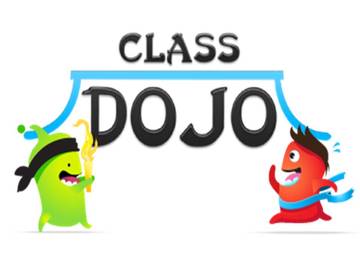
 RSS Feed
RSS Feed
