|
With Christmas fast approaching, I thought it would be interesting to look at some Ed Tech gifts for teachers. While subscriptions are outstanding, we will primarily focus on hardware because many subscription services are school-based purchases. I want this to be things spouses, kids, and other relatives can get.
The gifts:
0 Comments
Time for another conference preview! It’s been a few years, but I am headed back to TETC in Tennessee. This will be my third conference back (after GAETC and NYSCATE), and I am fascinated to see the conference attendance and response
As of this writing, I just did GAETC, and while the attendance was down, the energy was still palpable. You could tell people were ready to be back and do conferences again. It was also a great time to see old friends, and I can’t wait for all of the future opportunities for that in the coming months. So, sessions I am doing at TETC
As we get near and progress through the holidays, it’s time for a blog series! This series focuses on what to look for in a coding resource, and we will do one step each week. We might take a well off here and there o do conference blogs or special holiday ones, but you should see these carry through to the new year. Hopefully, these will give you the ideas and questions you need to choose wisely.
Before we get there, though, let’s look at the marketplace. As a whole, Ed-Tech is contracting. There was a period in the late 2000s where startups ruled. Companies were new, innovative, and there was a place for them in the market. Now, many companies are moving to acquisition, and the major players are either big curriculum companies or big tech companies. There are a few academic fields where that contraction hasn’t come yet, and coding is for sure one of them. There are just a ton of curriculums and other resources out there that you can use. How do you choose? The first thing to look for is the actual curriculum. CSforAll Scripts training has this as the first point of their rubric, and it just makes sense. You have to start with the teaching side of it. Some tools and resources would rather stick with the flashy or something cool. The actual curriculum usually comes second there, and it’s somewhat of a reskin to fit the game, resource, or robot. So, what should you look for in a coding resource? It comes down to two things: What is the ceiling, and can the platform grow with the student? If you look for both of those things, you will narrow the field down quickly because only a few fit those needs. Looking for the ceiling means the kids can create multiple things off it easily at any level of experience. That eliminates many of the robots right off of the bat. It also removes items that are focused on one type of character or game. There just isn’t enough for kids to do there. If you combine ceiling with the ability for students to grow, you can eliminate many more resources. Many resources focus on one grade band or one language, and you would have to get a multitude of them just to hit every student’s need. While it makes sense to put students at about the same place, you will have some further ahead and some further behind. You want to have that resource that can grow with them at their speed. It also makes it easier to manage when the number of coding tools is limited. You just have to have the right resource to make that happen, The other thing to look at with curriculum when you consider both the ceiling and the ability for students to grow with it is what coding languages does the platform or resource support. Many only support one, which hinders both what students can do with it and their ability to advance in the field. You can have more than one language in resource, and by having it, you allow the students who need more and are ready to advance to a scripted language to do so. Scope matters in a coding curriculum, and there are platforms out there that have it. It’s what attracted me to join the Tynker team (we go k-12, have a host of languages, and you can create almost anything), but I hope you can find it in whatever you use. Keeping instruction to one platform will help you train teachers, students, and just makes everyone more successful. It also limits IT’s work to one platform, which I know they will like! It’s my third year at NYSCATE, and I am so excited to say they have entrusted me with8 different sessions! It seems like a bunch, but I think they bring value and will be fun to bring to NY teachers. I want to take this blog to preview the sessions that will be there.
This blog also is not just for New York teachers. If you are not at NYSCATE, you can simply become a Bow Tie Member, and you can have access to ALL my presentation resources. If you’re a conference organizer, you can just email me at [email protected] for access. Sessions at NYSCATE 21
Scenarios matter in getting students to create, and one of my favorites is to put the student at an event. By doing so, students can imagine they are Joe Schmo, and they can retell the story of what they see. Making them go the first person will give them a deeper understanding of that event, and the best part is that you can make those events up. They can be abstract.
You would think that scenarios would have to be actual events, but they don’t. Obviously, you could do this with literature events. If the author paints a picture, it should be easy to be imaginative off of it. You could also be even more abstract. You could put students inside an animal cell, they could be present in an abstract concept, or it could be an original scenario concept. It’s up to you! The possibilities are endless. Products you could get include:
|
Archives
January 2023
Categories |


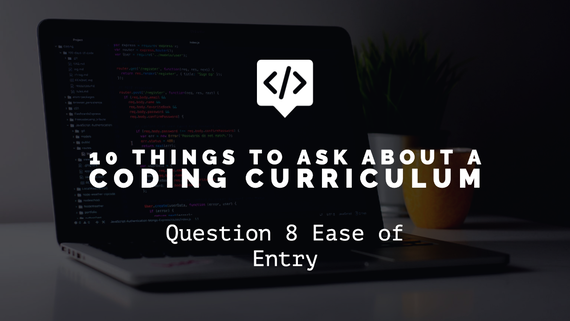


 RSS Feed
RSS Feed
