|
Coding is not just for the older kids. There are great tools and apps out there that allow students as young as 3 or 4 to start learning to code and practice their computational thinking skills. Students can build and create just like their older counterparts with the right tool. There are not many of them out there, but tools like Tynker Junior can be great avenues for students as young as three.
When you look at Pre-Reader type coding apps and strategies, you usually see them come in two different shapes. Some apps come with icon-based blocks (blocks with pictures and no text) and voice-over. Icon-based apps give an environment limited in what you can create, but the structure is similar to a full-block coding environment. This makes the transition to the following coding format relatively easy. You also see formats that are more about students drawing commands. Drawing formats often come with robots, and it does not transition easily to other coding formats. I prefer the icon-based approach, and only a handful of apps do the icon-based method well. While I do work for Tynker, I can say without a doubt that my favorite tool or pre-reader coding is Tynker Junior. It gives a whole experience, and I have tried all of the others during my time at Kennesaw State iTeach. Tynker Junior has five different courses and five maker studios for students to explore and experience. It starts with simple pattern matching in Ocean Odyssey, and then it gradually builds to a point where you are coding multiple characters and even doing nested loops in Super Squad. It also gives five maker studios where students can create in an icon-based format. It is a complete experience, and you just can’t find that anywhere else My 4-year-old daughter has been playing and learning in Tynker Junior since before turning 3, so I know the interface is simple. It is also on all mobile devices, making it an excellent option for students and parents. Give it a try!
0 Comments
What is the thing that most students want to be when their expectations are still a bit unrealistic? It used to be an athlete and movie star, then it seemed to be a rap star, but now it’s all about being a video creator and influencer. Youtube has been a dream for students for many years, but TikTok and Instagram have only made that dream potential greater. Students are genuinely interested in video, and you know what that means? We can use it in the classroom.
Video can be an excellent tool for students to show what they know because the scenarios you can lay down are almost endless. Getting more meaning out of what students create starts the scenario they are creating too. Using video means you can design multiple different scenarios just around the type of project. It gives you opportunities to add choice, and that can be the key to add student creation into your class. Designing scenarios is all about imagination, and I am sure you are already thinking about several. There is no wrong answer here, but I wanted to give you 5 to get started. They are:
I think most teachers would tell you deep down that the best learning experiences and the most incredible products they get all come from letting students create to show what they know in a class. Secretly, they like the outcome, but they hate the process it takes to get there. With that, student creation only becomes an option in limited periods. For most teachers, it simply is just too much for teachers to feel like they are getting the content in and letting students create to show what they know. It’s easier than they think, though.
Building student creation into your classroom all starts with mindset. Most teachers see too many roadblocks to it. It could be a feeling of getting too many bad products (even though the best ones are incredible), or there just simply isn’t enough time. The content can be so overwhelming that they think the only way to get there is to deliver it themselves, even though students may not be getting a deep understanding. However, the simple truth is that all of this can be overcome with creative scheduling and a great process. Hopefully, through this blog and a couple of others, you might be able to find a schedule and strategy that works for you. Let’s take this one to focus all on making time for creation. Let’s start the scheduling conversation by defining units, and let’s assume that we will assess after every unit. If you have too many units, you then spend too much time on test days. Assessments are necessary to see where students are, but they can be lost days. Most students will burn out after a significant test, and because of that, you are losing time for creation. The question to ask then is can I split my content up into 5 to 6 units? If you need more assessments to make sure students are in the right place, you can always add short quizzes. The next step is to calendar your class. I always found that starting with an 80-day calendar for a state test-type class was always about right. It gave me enough time to finish content before the state test with some extra days built in for things like pep rallies, field trip days, and special events. You can always create more content, especially on review days, but this will give you a great place to start. Now that you have the 80-day timeline, you then have to move into standards. The key is to get everything covered before the state test, and unfortunately, standards are so overstuffed that you have to move quickly. It does not mean you have to spend the same amount on each one. What I always found helpful was to work through the standards and first make sure I have time to cover each topic. I can then adjust the time I spend on each one to take away front the ones that are not interesting to me and add more time to what I love. It’s always better to spend time on the content I like. The final step is to plan the creation, and I want you to remember two things right off the bat: choice and unit-based. If you wish for student creation to be part of your classroom, find scenarios that fit several different topics in the unit and piece together projects that students can then choose from in the unit. You could then direct students to a specific project if they are struggling with certain content. If the unit is large, you could cut down the choices they have into a couple of different sections to make sure they are doing more than one piece of content. Now is all of this easy. It isn’t at the beginning, but you can get there with practice. You also have to have great ways to recreate the creation process, so putting these projects and choices together doesn’t take you as long. Guess what? We will cover that in future blogs. |
Archives
January 2023
Categories |
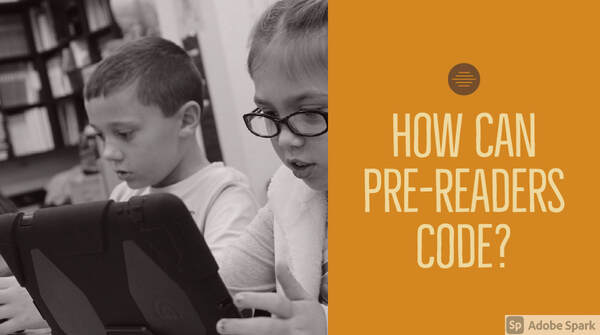
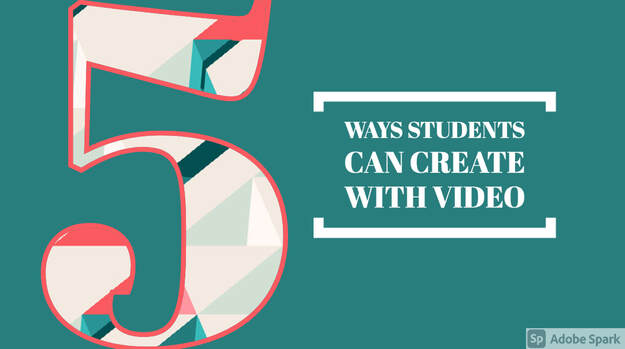
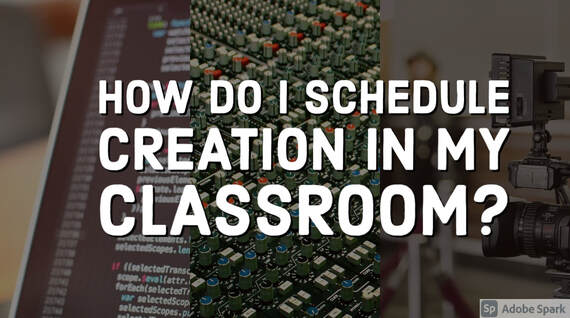
 RSS Feed
RSS Feed
