|
Coding is not just for the older kids. There are great tools and apps out there that allow students as young as 3 or 4 to start learning to code and practice their computational thinking skills. Students can build and create just like their older counterparts with the right tool. There are not many of them out there, but tools like Tynker Junior can be great avenues for students as young as three.
When you look at Pre-Reader type coding apps and strategies, you usually see them come in two different shapes. Some apps come with icon-based blocks (blocks with pictures and no text) and voice-over. Icon-based apps give an environment limited in what you can create, but the structure is similar to a full-block coding environment. This makes the transition to the following coding format relatively easy. You also see formats that are more about students drawing commands. Drawing formats often come with robots, and it does not transition easily to other coding formats. I prefer the icon-based approach, and only a handful of apps do the icon-based method well. While I do work for Tynker, I can say without a doubt that my favorite tool or pre-reader coding is Tynker Junior. It gives a whole experience, and I have tried all of the others during my time at Kennesaw State iTeach. Tynker Junior has five different courses and five maker studios for students to explore and experience. It starts with simple pattern matching in Ocean Odyssey, and then it gradually builds to a point where you are coding multiple characters and even doing nested loops in Super Squad. It also gives five maker studios where students can create in an icon-based format. It is a complete experience, and you just can’t find that anywhere else My 4-year-old daughter has been playing and learning in Tynker Junior since before turning 3, so I know the interface is simple. It is also on all mobile devices, making it an excellent option for students and parents. Give it a try!
0 Comments
Leave a Reply. |
Archives
January 2023
Categories |
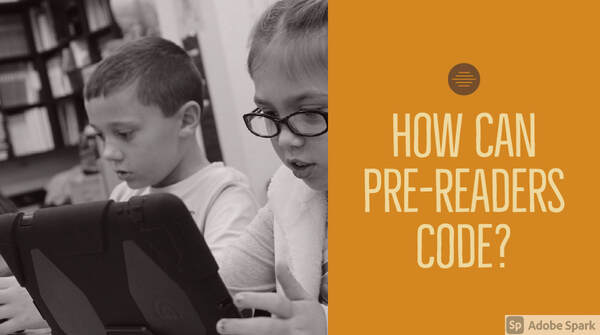
 RSS Feed
RSS Feed
