|
Coding can be a creative activity. It can be something every teacher does and uses, but how do we get to that goal? Coding is not something many teachers have training for, so convincing them takes a particular connection to content. There are coding resources that make it easy, though. Let’s use this blog to discuss how to find one.
Getting core teachers (science, social studies, math, and ELA) to code comes down to two things: ease of use and a clear connection. If either one of those isn’t there, most will give up on the product quickly. Remember those two things, and you can’t go wrong. Ease of use includes how to assign content, where to find it, and how to assess it. It means you need a platform that is familiar and a teacher can start with quickly. The best way to do that is to build it on a classroom management system similar to any LMS they are using. If you have both a place where teachers can assign lessons (including pre-built content) and see student progress, they will be able to acclimate without any issues! Coding is also not natural for core teachers, so it helps to give them a starting place. While pre-built content isn’t always the best in other subjects, it becomes vital for subjects teachers aren’t trained in coding and digital citizenship. These pre-built lessons are on content, and they are getting to the heart of what students need by allowing them to build animations, games, stories, and more. The key to better pre-built lessons, though, is that you can customize them. Think about it in a layered way. A teacher can start with pre-built core curriculum content; then they can move to customize those pre-built lessons, and then they can move to build their own. Can you have that progression in one platform? Yes, you can, and I might know one. Of course, this all has to connect with standards. You might find that some of the national standards connect directly (like Common Core and NGSS), but with coding being a creative activity, it can apply to any standard. Building these lessons just requires your imagination.
0 Comments
As you look at a coding curriculum, you may never find every bit of content you need. The curriculum may have great coding lessons and great core class lessons, but it will never cover every standard in 50 different states. There is simply too much content for almost any company to fill, including the big boys.
That means the ability to create custom lessons becomes very important. It’s a higher-level skill, but as you get deeper into coding, you should be able to diagnose what you need to complete that creative activity quickly. Building that content has a couple of needs, which is what this blog is all about! Let’s start by talking about building content with a block language. At that level, you need to have a clear tutorial for younger students to follow to build a component project. You could add items such as required blocks, graphics, and voiceover to that tutorial. It’s also great to add outside content like Google Docs, YouTube, Padlet, and FlipGrid to upgrade that experience. These need to be more about the learning experience students get from coding rather than the actual code. If you are going to do this with scripted languages, you can use almost any platform. Most scripted languages have a commenting feature that allows you to add content that does not affect the actual code. For instance, if you add a # sign in Python, anything after it does not apply to the code. Each language has its own system. It’s just a matter of finding the correct command. The other key with custom content is the ability to share and assign it easily. Some platforms have easy-to-use classroom setups, and others allow you to share the URL. It’s just a matter of finding a system that works well for you. Like any content area, teachers need to see what students know when it comes to coding. They need to have fantastic Dara to make instructional decisions, and that data needs to be easily accessible. It’s also nice to have it automatically grade.
When looking at coding data, you should always start by looking for mastery. Can you see if students are mastering both the coding concepts and whatever other content you are trying to get them to show (such as core class knowledge.) That mastery could be delivered both through a score given by the software and by what students create. It’s always great to have varied data points. To understand that mastery, you can also look at three activity-type data points, and the first is simply lesson completion. In most coding resources, there is some sort of metric that just tells you when students get through a lesson. If the lesson is structured correctly, it should not allow them to advance without doing things like coding puzzles correctly. You can infer that they are mastering whatever concept the lesson is on if they are doing that puzzle correctly. The second thing to look for is some type of assessment that automatically grades for you, this is usually in the form of a multiple-choice quiz, but it could be in other formats. Having something like this gives you the ability to check mastery quickly and adjust instruction if necessary. It takes the onus off the teacher to assess, saving time for both the teacher and the student. Just like any automatic assessment, its value is I. How you use it. You also need to look at what students create to know where they are and if they have mastered concepts. Creation should be the ultimate goal, but it’s also the hardest to assess. All you can ask from a coding platform is that the projects are easily shareable and accessible. If they are, you should be able to apply rubrics to them easily, and students will also be able to share them for authentic feedback. That access is everything here. As you look at data and assessments, just remember it’s always good to be varied. As long as you get the correct data and it’s easily accessible, that’s about all you can ask. As coding becomes even more prominent, you may see other forms, but they still need to conform to that ease of use for you. You have to be able to act on that data! The first two parts of this series focus on what the student learns. We talked about curriculum and about how standards connect. You can read the first blog here and the second here. Who have we not discussed at all, though? The Teachers. Let’s look at what coding resources have for ancillary materials and see how you can tell which ones are good and which ones aren’t.
The first thing. To look for is the most obvious: lesson plans. The key, though, is that not all lesson plans are created equal. Does that lesson plan have additional activities? Does it have opening and closing activities? Are there standards? Of course, details about the actual lessons don’t always seem to be there either. Anyone can make a lesson plan, but is that lesson plan useful? With coding, teachers also need straight-up answer keys. Programmers often don’t have the right mindset to be teachers, and they can make more money in the field. It means teachers who are learning programming along with their students are typically the ones teaching it. We have to make that easy by giving them both answer keys to puzzles and sample projects. If you teach coding, you also want to have avenues to direct instruction. Are there resources that you can use to teach and add to that connection that is so important for students to learn? You might look for something like class presentations that let teachers introduce concepts. Above all, teachers need to be able to demo. They need to be able to open any activity that students are having trouble with, and they need to walk through it with them. By doing that, teachers give students a base that they can go off of. I am sure there are other resources you can add, but if a platform has the ones outlined above, you should be good to go. Look that it is chock full of resources, and focus on the quality. Things like lesson plans can vary widely, so make sure you see them first. While the curriculum is the most crucial part, you also have to connect that curriculum to what you are supposed to be teaching. Coding can always be a creative activity with any standards, but connecting it directly to the existing standards gets even better. Thankfully, many coding tools have multiple direct connections. Let’s talk about what to look for here and what makes one resource better than another.
When you start with standards and coding, the discussion begins with the specifics. Are there specific coding standards, and does the resource align? Most states are just starting there. They may have adopted standards recently, or they still need to adopt them. The beauty, though, is that most of these match up almost directly with CSTA standards, and until things are set, you can use those as a starting place. You also won’t find many coding resources that don’t have them. The key will be to find the ones that have started the process of adding states. It will begin with the big states and inch out further. If you start looking, look for that. The other thing to look for is alignment with core standards. While many states don’t like Common Core, it does hit core concepts that your individual state standards align with. It should allow you to map your standards quickly. Thankfully, most states don’t have the same contempt for Next Generation Science Standards. You could look for those in a coding resource and get a whole different view of what the resource brings. They likely have to have core concept lessons to use those, though. Of course, coding is creative. You can always apply any standard just by thinking of it that way. As you look at your content, see if a game, animation, or story could come out of it. You can play any standard there. If you use your imagination, you can make any standards work! |
Archives
January 2023
Categories |
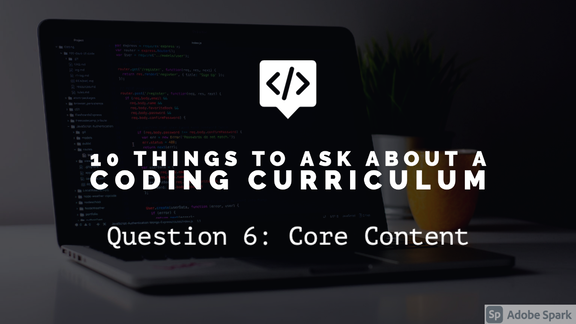
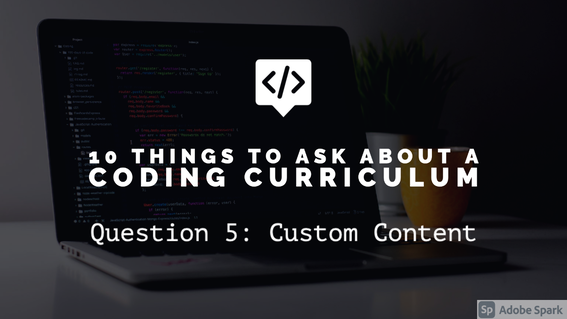
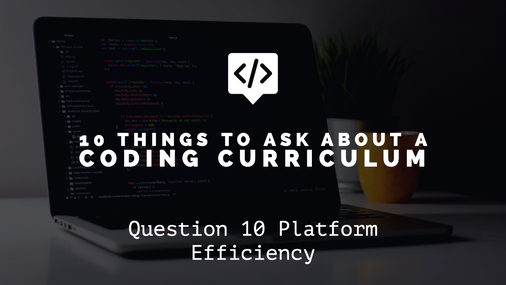
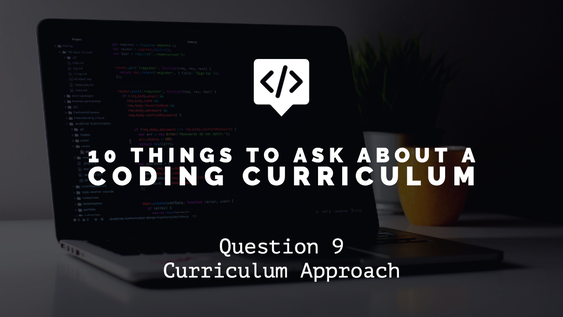
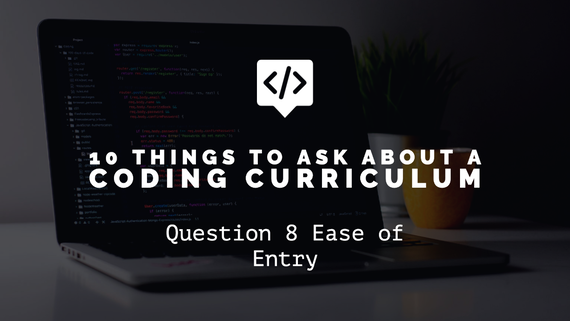
 RSS Feed
RSS Feed
