|
The first two parts of this series focus on what the student learns. We talked about curriculum and about how standards connect. You can read the first blog here and the second here. Who have we not discussed at all, though? The Teachers. Let’s look at what coding resources have for ancillary materials and see how you can tell which ones are good and which ones aren’t.
The first thing. To look for is the most obvious: lesson plans. The key, though, is that not all lesson plans are created equal. Does that lesson plan have additional activities? Does it have opening and closing activities? Are there standards? Of course, details about the actual lessons don’t always seem to be there either. Anyone can make a lesson plan, but is that lesson plan useful? With coding, teachers also need straight-up answer keys. Programmers often don’t have the right mindset to be teachers, and they can make more money in the field. It means teachers who are learning programming along with their students are typically the ones teaching it. We have to make that easy by giving them both answer keys to puzzles and sample projects. If you teach coding, you also want to have avenues to direct instruction. Are there resources that you can use to teach and add to that connection that is so important for students to learn? You might look for something like class presentations that let teachers introduce concepts. Above all, teachers need to be able to demo. They need to be able to open any activity that students are having trouble with, and they need to walk through it with them. By doing that, teachers give students a base that they can go off of. I am sure there are other resources you can add, but if a platform has the ones outlined above, you should be good to go. Look that it is chock full of resources, and focus on the quality. Things like lesson plans can vary widely, so make sure you see them first.
0 Comments
Leave a Reply. |
Archives
January 2023
Categories |
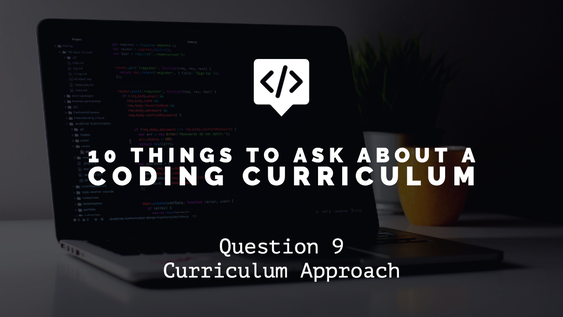
 RSS Feed
RSS Feed
