|
Apple had an event focused on education on March 27, and if anything it clarified Apples place in the EDU market. With that, I think it's worth taking a look at where each of the three big companies stands in regards to Ed.
Apple Recommended Device: IPad Other Possible Devices: MacBook Pro, MacBook Air Device Management Options: Apple School Manager (Apple Ids), Classroom (classroom management), Third Parties such as AirWatch (overall management) Device Insurance: 2 year Apple Care Has a software admin panel: No Email Service: Does not have one that can be set up in a private domain for schools LMS Style Tool: School work Office Suite: Pages, Keynote, Numbers Does it Support Others: Google And Microsoft apps can be native to the device Browser: Safari, Chrome, Other 3rd Parties Native Creation Apps: iMovie (video), Clips (video) GarageBand (Audio) Coding Curriculum: Swift Coding App Outside Developers Interest Level: High Pros:
Negatives
Overall Take Apple still leads in the creative space, and unless someone catches them on the developer front that lead will continue. If a teacher wants their kids to create, IPad is still the device to go with. The issue is that most teachers aren't ready for that creative side, and that makes an office suite more important. Pages, Keynote, and Numbers are quality pieces of software, but the lack of them on anything other than Mac means adoption will be low. The online portal might work, but it is going to have to be a simple as Google Drive with an easy tie to email for it to work. I don't think Apple will go to a manageable email client, and that will inherently keep them behind in the space. Overall, I think IPad can be a great Education device, but there are pain points that come with it. If it were me, I would have sets of iPads in my school to let kids create, but I don't know that I would go one to one with them. The pain points are just too high for that Recommended Device: Partner (Acer, Asus, Samsung, Dell, others) Chromebooks Other Possible Devices: Chrome Tablets Device Management Options: All management is done through the Google Admin Panel Device Insurance: a combination of partner warranty and private insurance Has a software admin panel: Yes Email Service: Gmail LMS Style Tool: Classroom Office Suite: Docs, Slides, Sheets Does it Support Others: Microsoft has Chrome Apps, Apple has to be in the browser Browser: Chrome Native Creation Apps: Drawing (Interactive Canvas), Sites (Websites) Coding Curriculum: Google CS First Outside Developers Interest: Moderate Pros
Negatives
Overall Take Chromebooks have overtaken the education market, and the main reason they have is the simplicity of the central management system. Google users can control accounts, apps, and devices all from the same administrative panel. This saves both time and money from the administrative side which makes it a more attractive option compared to others right out of the gate. As an instructional device and set of tools, they also get the job done. The collaborative nature of tools and the access to the Drive App Store gives Chromebooks a level of collaborative creation that is good enough for most. The Chromebook struggles are with the deeper levels of multimedia creation like video and audio. It's incredibly dependent on third-party tools, and most camera placement makes it difficult. Basically, Google is my tool of choice when it comes to productivity, and a Google device is probably the best route to go for most because of that reason. Microsoft Recommended Device: Partner (Acer, Asus, HP,, Dell, others) laptops Other Possible Devices: Surface Tablets, Surface Laptops Device Management Options: Third Party Management Software like LanDesk Device Insurance: a combination of partner warranty and private insurance Has a software admin panel: Yes for software Email Service: Outlook LMS Style Tool: Class Notebook, Teams Office Suite: Word, PowerPoint, Excel Does it Support Others: You can Access Both from Browser Browser: Edge, Chrome, Firefox, Others Native Creation Apps: Sway (Interactive Canvas) Coding Curriculum: Minecraft Outside Developers Interest: Low Pros
Negatives
Overall Take Microsoft's success in education. Is based on three things: it's purchases, peoples continued reliance on office and outlook. There just isn't much there for deeper creation, and if that's the road you want your classrooms to go, you will need to pair 365 with a set of browser-based tools. Microsoft just isn't innovative natively. If you want to be safe with your productivity, you stay with it, but my hope is schools can think different. There are a couple of things Microsoft does have going for it though. To start, Outlook is the complete email client. With Google’s instance to keep the Gmail experience somewhat the same, Microsoft had been able to iterate in how messages are received and dealt with a little faster. In the end, the experience is just a bit cleaner, and even if we don't admit it, email is still a major hook for district IT types. Microsoft has also made two meaningful purchases that get lost in its push for people to adopt 365. Minecraft has gone from a video game that was gaining in popularity to a real tool for education. Kids can create and build worlds, and I am hopeful they will add it to 365 edu at some point. Microsoft also purchased the best video conferencing platform for classrooms with Skype. They have even built out infrastructure to make it easier to find experts and Mystery Skype classrooms. This can do wonders to bring the rest of the world into your classroom. To me, Microsoft may be in the most interesting place as far as the big three are concerned. They have arguably the most brand loyalty as many districts adopt their platform on the simple fact that they believe Word, Excel, and Power Point are the tools that most businesses use. I would argue that many businesses are shifting towards Google, but it is still there. What's makes that perception of Microsoft fascinating is that there is a whole other segment of technology professionals who see Microsoft as being far behind. Their collaboration suite just isn't as smooth and the only tool they have that was either not a rip-off or a purchase is Sway. I think when you look at Microsoft they have two major issues they need to deal with when it comes to Edu. The first is that 365 needs to have an education slant. It's built too much for enterprise. There are tools and apps included that most educators will never use, and collaborating outside of the enterprise account can be a challenge. Google appeals to schools because of its simplicity both in tools and collaboration, and Microsoft needs to follow that lead. A great start would be making Minecraft Edu and the real Skype (not Skype for business) part of Edu accounts. Teachers could then take advantage of both! I think Microsoft's other issue is that at best they are the safe choice currently. They don't push the envelope further, and when you think about it, they are the middle between Google and Apple. They do collaboration, but it's just not as good as Google. They have tried to add some creation to the Windows 10 create updates, but it has not come close to Apple. If you a district IT looking at Office 365, ask yourself am I making the choice that will push us forward or am I making the safe choice? In my opinion, Microsoft Edu is the safe choice. It's not the innovative one. It could get there though if they keep making acquisitions.
0 Comments
Leave a Reply. |
Archives
January 2023
Categories |
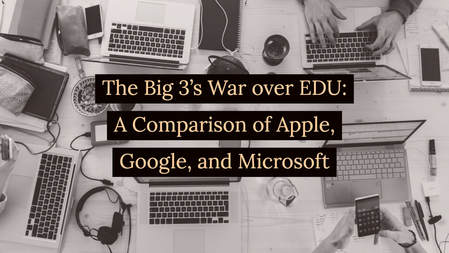
 RSS Feed
RSS Feed
