|
Whoa, Nelly!! Recently, I had the opportunity to attend the Raspberry Picademy in Boise, Idaho, and it was the most helpful learning experience I have had in a long time. It was one of those learning experiences that had my mind RACING, and I think it's been YEARS since that has happened.
So, why did I go? In the past two years, my job at iTeach has become more and more associated with the maker movement. As the maker movement has become more and more prevalent in schools, it has become more and more of an interest of mine. It's something that I NEEDED badly in school, and in the past year, I have had been able to bring it to kids through visits to schools, camps, and more. Part of our collection of tools at iTeach has included Raspberry Pis. For a while, I have been tinkering with them to try and get a few things started with them. I got as far as changing the OS to make it a RetroPie gaming system. I knew there had to be more, and it led me to apply to the Raspberry Picademy. What I learned is that I have not even scratched the surface of what the thing can do. I also learned that I can code! Learning both an electronic platform and how to code in two days was intense, and I just wish I could have more time. The first thing we did was get that first LED on. It all starts with using a bread board and connecting the Pi to it. I have seen breadboards before, but honestly, they have intimidated me. The Raspberry Picademy made this easy. They walked us step by step through the process and code, and I was able to get both lights and a button up quickly! There are so many uses for it! Just with that the Raspberry Pi can be used as the brains for a bunch of electronics projects The bread board was just the start though as the next step was adding the camera to the Raspberry Pi. This component was a fantastic addition. The camera can take both pictures and video, it can do stop motion, and it even has filters. You can do amazing projects with this as it can become things like spy cameras, animal cameras, picture booths, and so much more. I think it's also a great project to get kids started as the coding is not involved, and they see a result quickly. Then it was time to add some hats. I did not even know that Raspberry Pi had hats. The hats are basically add on boards that give you tons of other functions. The first hat we added was the SenseHat. The SenseHat added both an LED screen and a bunch of sensors. This allows you to do reactive projects where you can use the sensors and then have some type of digital reaction. That digital result could also lead to a physical one if you hook up motors. This gives you a host of possibilities in almost any content area. The other hat we explored was the Explorer Hat, and this was all about movement. There are a bunch of different things and buttons that come with the Explorer Hat, but we stayed in the realm of using the motors. Off of that, we were tasked with creating an invention in 15 minutes. My group decided to try to do what amounts to football jugs machine for paper planes (two motors rotating tightly together to get a push). While we weren't entirely successful (it worked but did not push the aircraft far), I think the point was to show us that you could;d do this activity quickly with just a small entry into the needed code. Honestly, for me, this helped me gain confidence in my ability to right real code to make a device work. Finally, our learning on day one concluded with Sonic Pie. Let's just say I need more practice. Sonic Pie is software that allows you to code music to play from the Raspberry Pi, and frankly, it's way out of my comfort zone. I understood the Python code going into it, but it requires you to know musical notes. I am not very versed in musical notes, and so that part is a bit of a struggle. I do however appreciate knowing it is there and knowing the basics. I think if I have a kid who is versed in music, IU can make Raspberry Pi come alive for them. The second day was all about getting in a group and building a project. From my standpoint, this was a bit tough. My ideas went less to what I could build and more to how I was going to both present on Raspberry Pi and how I was going to offer it with all of our maker curriculum. That means the project idea phase will come down to the KIDS! When it came down to it, I joined a group, and we just brainstormed. What we came up with was using the SenseHat as a random compliment generator with fireworks and compliments on the LCD that are set to music. I think what was amazing about it is there could be so many off shoots. You could build it into mirrors in school bathrooms, a teacher could use it as a pick me up, or you could even manipulate it to being more of a behavior chart device for students. I think the biggest thing I took away from Picademy was the possibilities. Computer Science does not have to be in specialized courses in schools because we are in the era of digital making. Students can make almost anything tied to their standards for less than $100. I think with a little help from a monitor, mouse, and keyboard; you could even make these students full on computer. Most things are in the cloud now, so why not give them a computer that can also use to build something new. Really, the need for computer science education is here, so why not build it in EVERYWHERE!
0 Comments
Leave a Reply. |
Archives
January 2023
Categories |
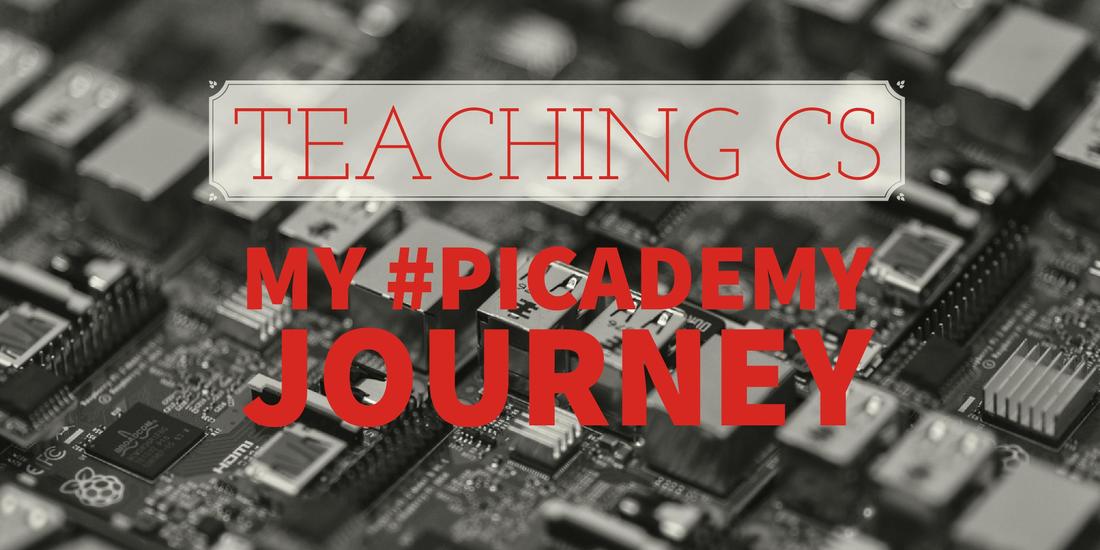
 RSS Feed
RSS Feed
