|
When I was in the classroom, I loved having kids do creation projects with things like websites and video. What that also meant though was rubrics. I had to have rubrics! Rubrics can really be a problem for teachers as they try to navigate the vast amounts of paper that come with them, and they become incredibly time to consume because you have to score and comment on them. My solution was Google Forms!
I probably started using Google Forms for Rubrics around 2012. The idea was to put each scoring strand of a rubric (the place where you have a point value and description of what it takes to get that value) as points in the drop down menu questions. You then add short answer boxes for name and total score and a paragraph box for comments. You can then reuse that one form over and over, and if you have a tablet, grading becomes especially easy. The issue though is how do you get that feedback to students. When I first started this, the solution was either to do a separate copy of the form for each student and share the separate, or literally print off the spreadsheet and give them tiny slips of paper. Now, there is the great hack to do it! All you need is a spreadsheet and an email address. Below, you will find slides that are part of my Guide to Forms, that outline every step! When I was in the classroom, I loved having kids do creation projects with things like websites and video. What that also meant though was rubrics. I had to have rubrics! Rubrics can really be a problem for teachers as they try to navigate the vast amounts of paper that come with them, and they become incredibly time to consume because you have to score and comment on them. My solution was Google Forms! I probably started using Google Forms for Rubrics around 2012. The idea was to put each scoring strand of a rubric (the place where you have a point value and description of what it takes to get that value) as points in the drop down menu questions. You then add short answer boxes for name and total score and a paragraph box for comments. You can then reuse that one form over and over, and if you have a tablet, grading becomes especially easy. The issue though is how do you get that feedback to students. When I first started this, the solution was either to do a separate copy of the form for each student and share the separate, or literally print off the spreadsheet and give them tiny slips of paper. Now, there is the great hack to do it! All you need is a spreadsheet and an email address. Below, you will find slides that are part of my Guide to Forms, that outline every step!
2 Comments
11/16/2017 09:12:39 pm
Заработок в интернете это просто!
Reply
Заработок в интернете это просто!
11/24/2017 05:51:12 am
Ad1Game файловая и игровая партнёрка проверенная годами. profit.
Reply
Leave a Reply. |
Archives
January 2023
Categories |

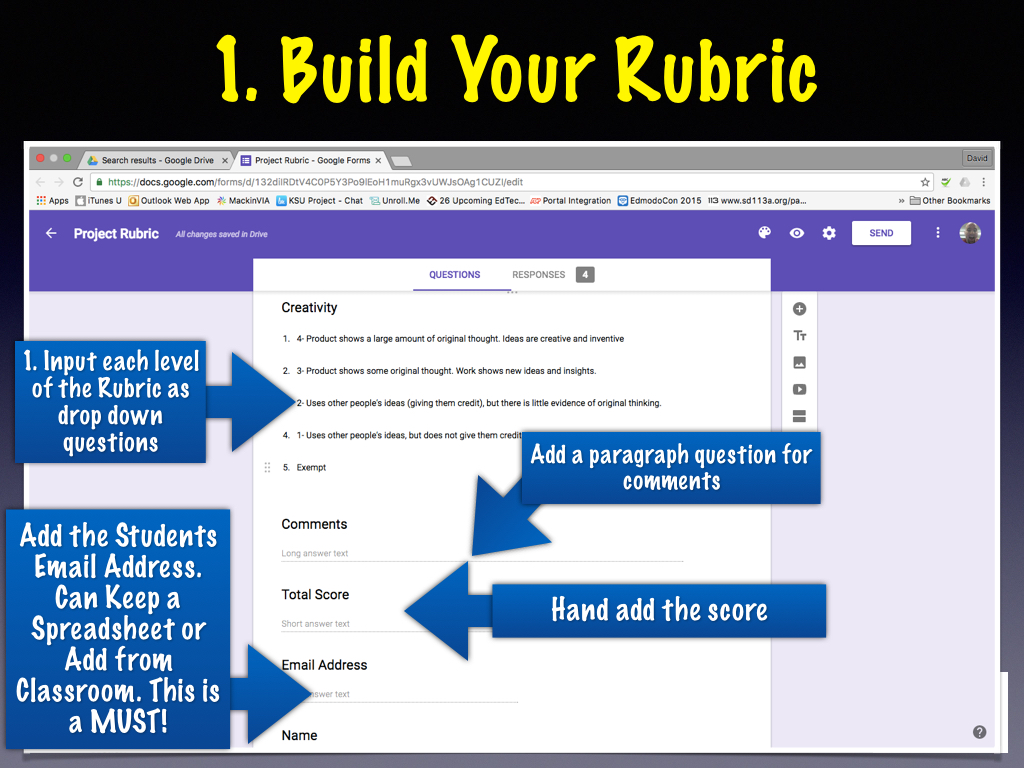
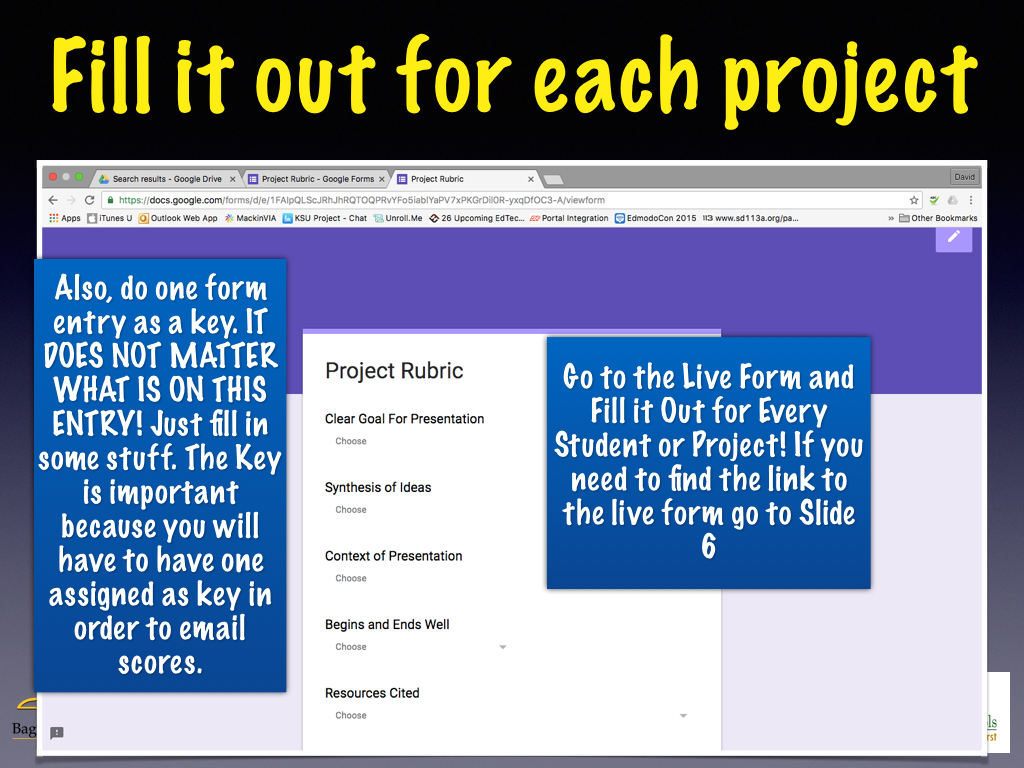
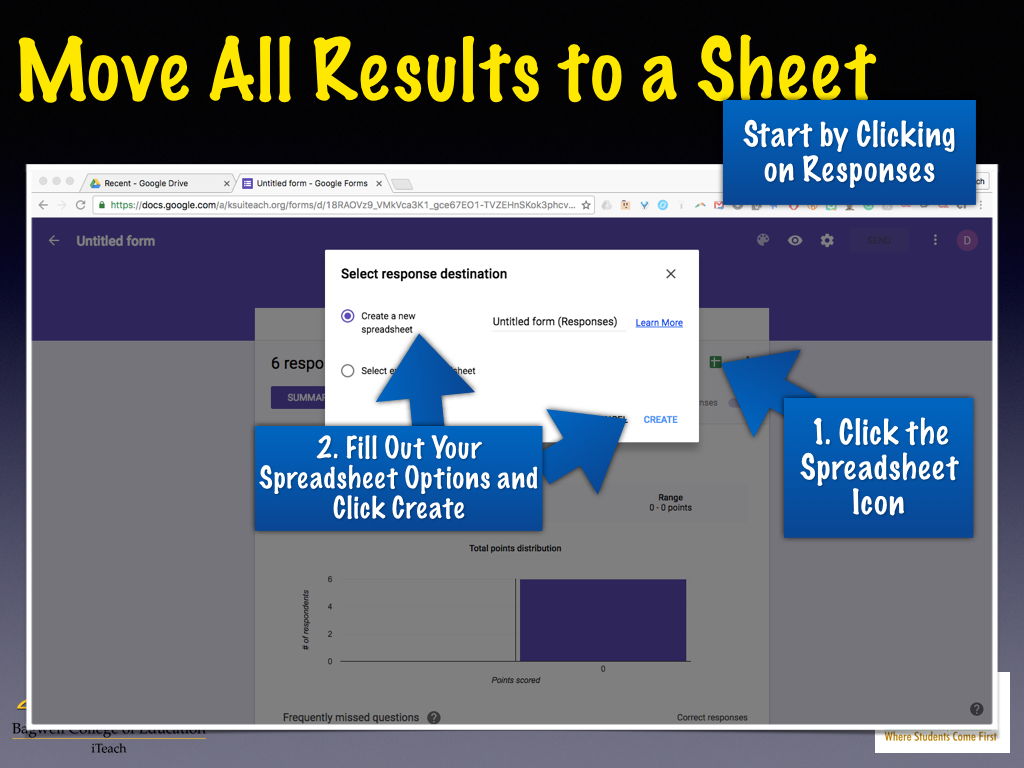
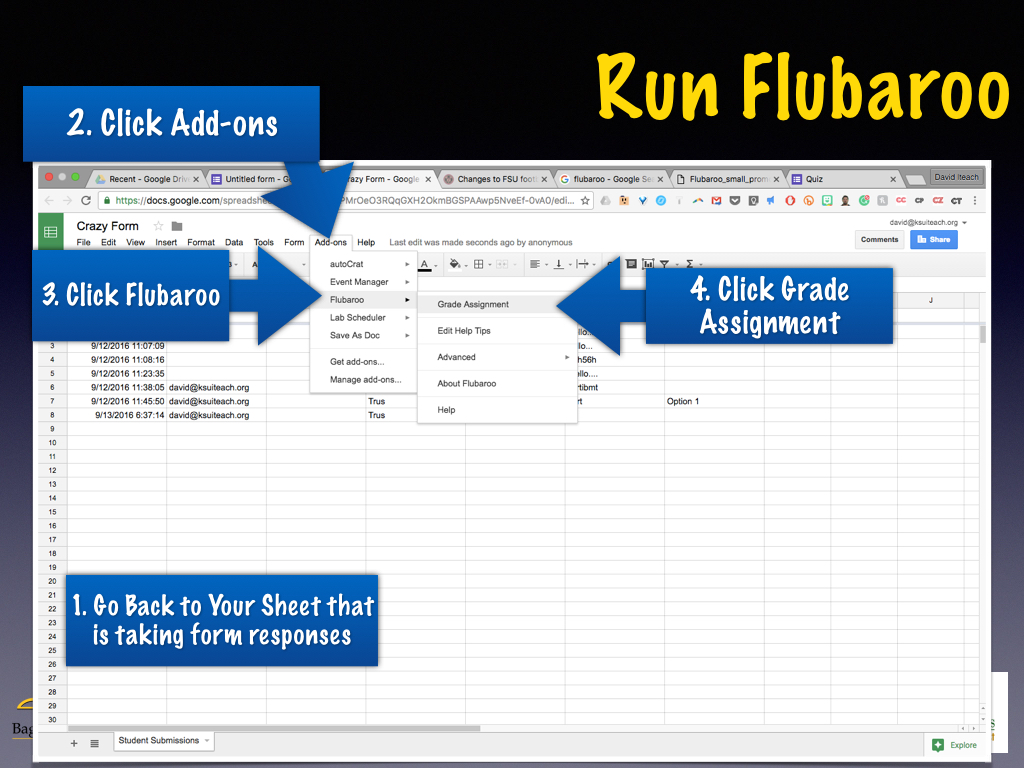
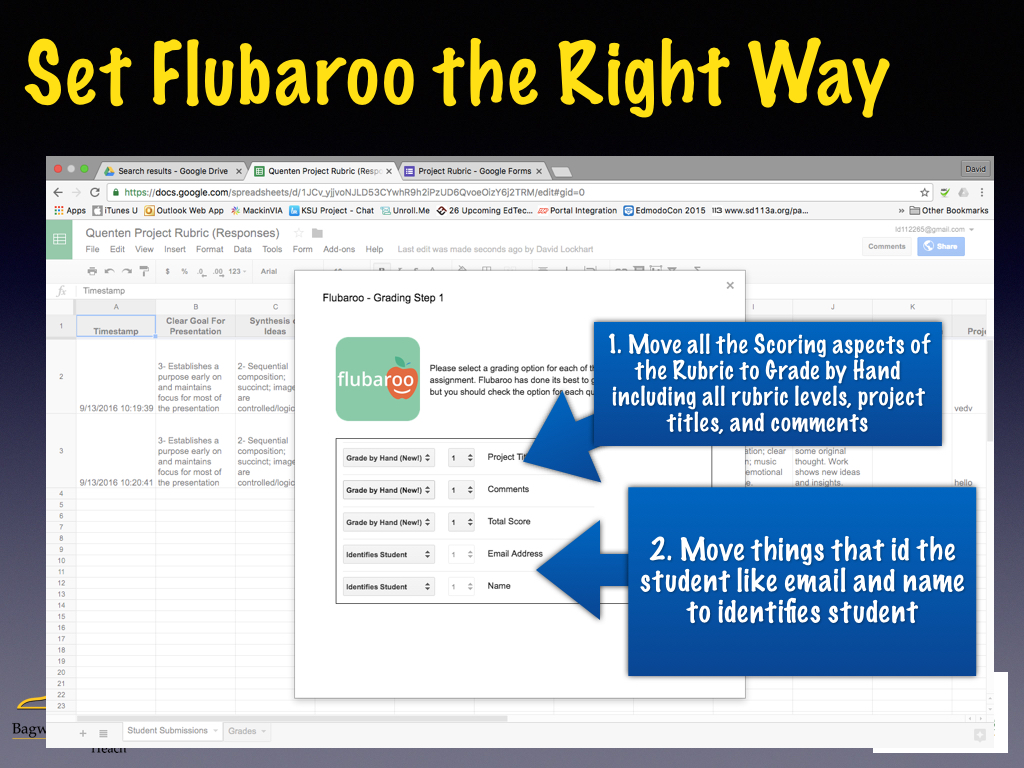
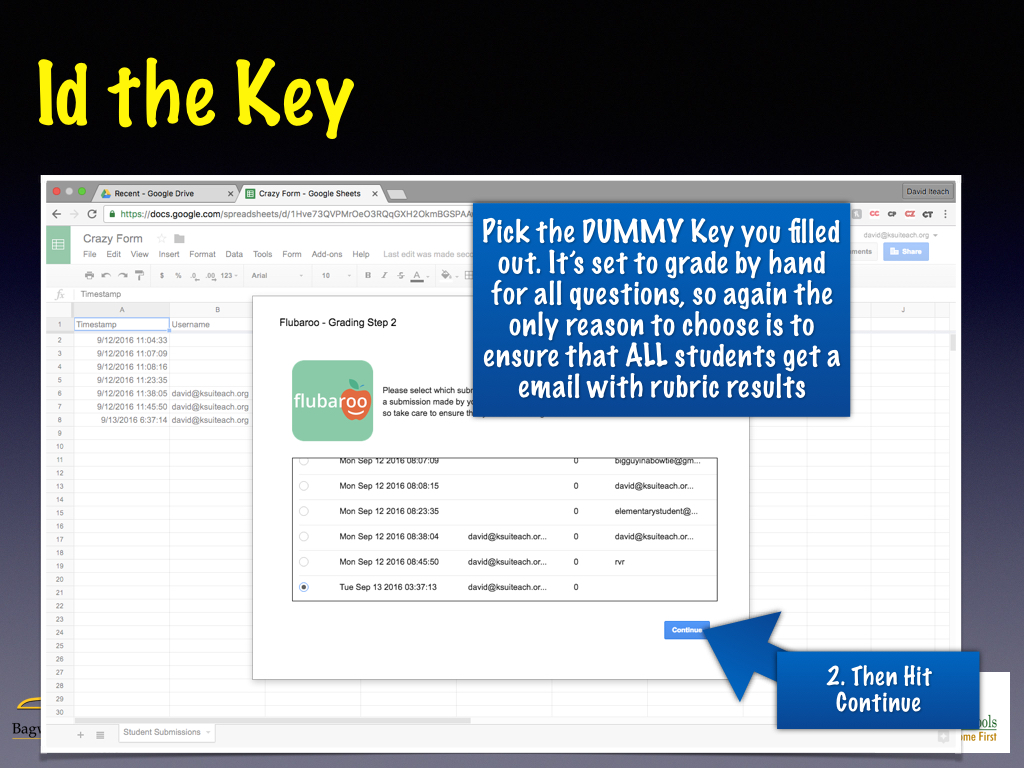
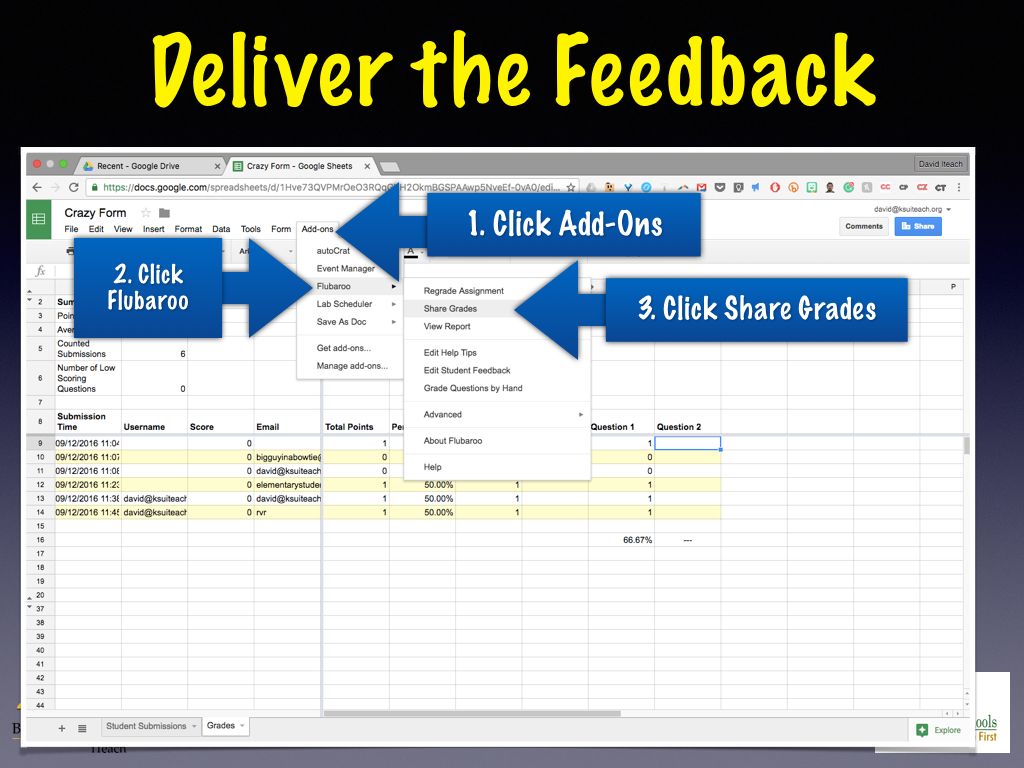
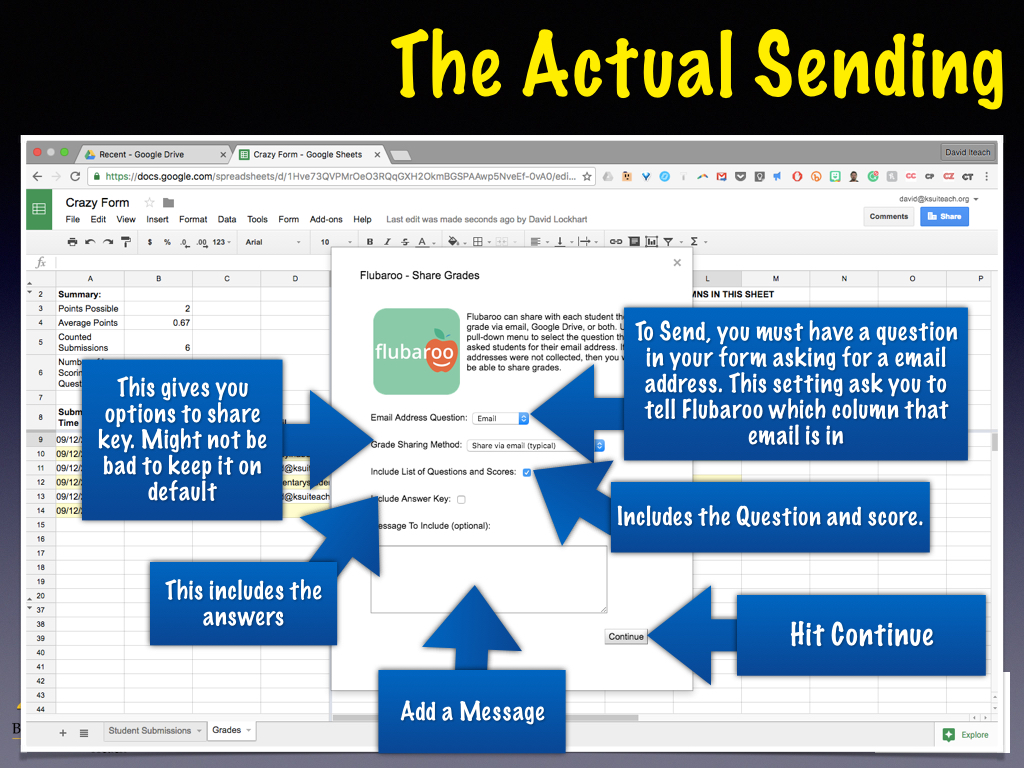
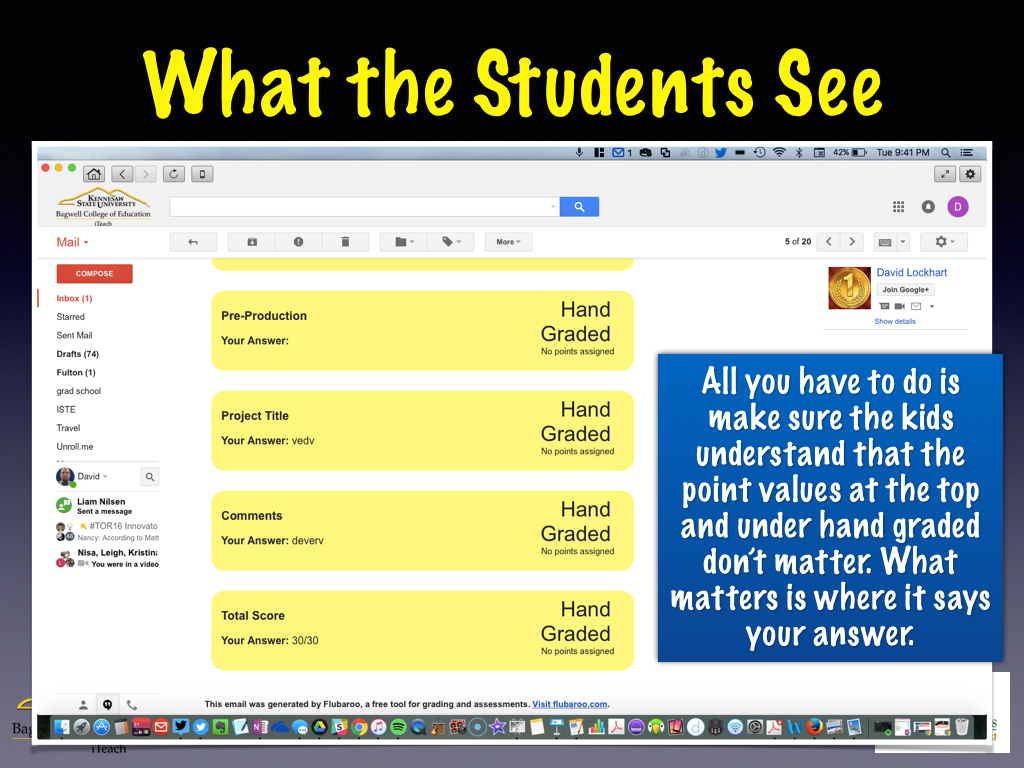
 RSS Feed
RSS Feed
