|
So, let's start this post out by saying I am an Apple nerd through and through. I think their devices are well made, well designed, and I am so deep in my love of MacOS that I don't see myself ever changing. The other thing that will continue to tie me to the Apple ecosystem is how well their devices work together. I can't imagine having devices from different companies and not having things cross over from my various devices like iMessage, AirDrop, and Universal cut and paste.
With that being said, I know the new MacBook Pro's (late 2016 models) have taken some heat for their design. Haters look at them and don't like the keyboard, the lack of slots, the battery life, the giant trackpad, and I have heard a host of other complaints. In fact, my favorite tech podcast, the VergeCast, routinely talks about buying a new computer yet skipping this generation of MacBook, and that is from a crew that traditionally uses Macbooks. I can see their point of view on a few of the complaints. I LOVE this MacBook Pro! It's everything I was looking for on a computer, and it has some new tricks up its sleeve that make me like it more and more every day. After being on it for a few months, I thought I would take this blog post to write what basically amounts to a review. If you are thinking of buying a new laptop and considering the new MacBook Pro's, this post is for you. I think a right starting place is to tell you what I use it for. As many of my blog readers know, I am an Education Technology Specialist with Kennesaw State Iteach. Our group is a group of instructional technology coaches that work out in the field with teachers. With this job, I need a machine I am comfortable building and delivering presentations on, something I can communicate with, and something I can use to co-plan and build technology-rich resources and lessons. What I don't need is something that does heavy photo editing, video production, or coding. I use all of those tools from time to time, but I don't get so thick that I am connecting cameras, hard drives, or I am trying to type terminal commands. What I am trying to say is that for my use case, this laptop is fantastic. That may not be the way for everyone else. With the new MacBook Pro's, you have your choice of 3 basic models. There is a 13 inch without the TouchBar, a 13 inch with the TouchBar (this is the one I have), and a 15 inch with a TouchBar. I chose the 13 inch with the TouchBar because I believe in the TouchBar concept and because I want something portable. The 15 inch is just too big to be an on the go laptop. Let's start this off by talking about the design. It's not a significant change from the metal bodies of previous MacBook Pros and MacBook Airs. The laptop looks great, and the darker colors available make it stand out even more. The one thing on the outside aesthetics that I miss though is the glowing Apple logo on the outside. That was just a cool aesthetic that made Apple Apple, and it does not make much sense as a design change. The only thing I can think of is that the actual internal components of the screen prevent it, or it could be Jony Ive is just nuts. The one thing I really like about the design though is the size. I had been working off a MacBook Air for a couple of years, and I had grown to love the small stature of the device. This machine gives me the same little stature with the insides of a MacBook Pro. I like that. With the screen, I am by no means a screen snob. I am not one of those nerds who is obsessed with resolution and HD. I want a beautiful screen, but I also want a practical screen. I can genuinely say this is the first laptop where the screen was noticeably impressive. Apple is going somewhere with their Nits obsession. The next thing to look at is what's on the opposite side of the screen in the clamshell, and that includes the TouchBar, Keyboard, and mouse pad. The keyboard is something that is a mild annoyance, but I have gotten used to it. Apple is obsessed with taking the travel out of the keys. That is the amount a key depresses when you push it. If you change it, it changes the way people type. They tried to make it almost no travel with the 2015 MacBooks, and they faced backlash for it. They have been attempting to find the happy medium with this machine, and as I said earlier, it's a mild annoyance. The keys travel just fine, but they are loud! Once you get past the sound though, you get used to it real quick. The mouse pad is giant, but I don't have many issues with it. It might because my fingers are a bit longer and I can rest on the sides, but I have had little to no problems with it reading my palm as its resting. The one issue I have had though is that dragging has become a bit tougher. At times, I have to use a three-finger gesture to do it, and that is just not practical. Hopefully, Apple can fix that at some point with software. Then, of course, there is the most talked about add, the TouchBar. Basically, the idea is that they replaced the function keys with a touchscreen to add more functions. My overall impression is that it could be much better, but at this point I like it. The main reason I love it, is it helps me as a presenter. I present out of Keynote, and it lets me go to any slide with just a simple touch. It also allows me to control Spotify while Keynote is playing which I love. I don't have to do that awkward switch over to turn it off. Presenting is my primary use of the TouchBar, but I do like other things. Having a trash icon where I don't have to right click is also great. The TouchBars could be so much better though. If more apps su[ported it, it could be amazing as a way to pull the standard functions people use out. I know its a pipe dream, but I use some Mac store apps to give me access to Google Calendar, Gmail, and Drive. If those apps supported the TouchBar, it would be AMAZING. The next thing to discuss with hardware is ports. With the ports, Apple did what Apple does. They adopted a new standard and people have struggled with it. All of this Macbooks ports are USB-C ports. I have heard many struggles with the fact that it does not have things like an SD card slot or regular USB for all of the components folks have already purchased. I love the USB-C ports. I think it's the future, and I believe component makers will eventually get caught up. I am also someone who does not plug in tons of components or by a whole bunch of third-party components. I love the fact that all the ports are the same. I can plug my charger into any of them, and it works. I can connect my HDMI and VGA dongles into any of them, and they work. It makes it much easier to organize cables. I also think it charges a bit faster. The one thing that is a bit annoying is the fact that the standards ports are different on IOS. Both my HDMI and VGA dongle have USB ports, so I can always plug in external components that way. What I wish I had was a better way to connect my IOS devices without having to buy new cables. Apple is usually fantastic at things crossing over, but I think the difference of ports presents an issue. My guess is that the MacBook will connect more and more with IOS devices wirelessly. The last thing to discuss it the battery. I know some folks have also had issues with that, but I have found the battery to be good. It is quite a bit better than my Air was. I also love the fact that I can now charge it with external batteries. The machine pulls so much juice that plugging into a battery won't improve your percentage much, but it will give you bit more time to finish something. All you have to do is get a USB-C battery or get a USB to USB-C cord. I love Anker products, and they will always be my choice to fill this. I think overall it comes down to Apple making some interesting choices. Some of them panned out, and some of them did not. I think people are always tied to the familiar, and when you make big choices, you risk upsetting those folks. I also think this machine is a little bit of a let down for a particular group. For instance, if you are a photographer the lack of an SD slot is an issue. Many time those folks are the loudest voices. For me this machine is incredible. It gives me the power of a Pro with the form factor an Air. That makes it worth it from Day 1. The TouchBar has also added functions that help my presentation flow. For me, the price of the machine is worth it (even though I did not pay for it). You just have to decide if that price is worth it to you.
0 Comments
Leave a Reply. |
Archives
January 2023
Categories |
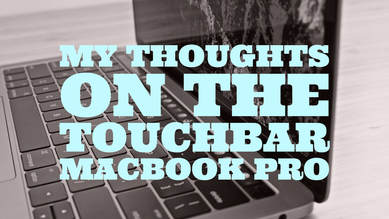
 RSS Feed
RSS Feed
