|
In the past couple of years, I have done my coding session multiple times, and the thing I am always surprised with is the shock that comes to some attendees faces when I mention pre-reader coding. You can tell that have not thought of children as young as Pre-K learning coding concepts. They have always thought of coding as an older kids concept. They have just never considered what coding is and the benefit that comes through it, and it's all about setting our kids up for success.
I think when you look at the need for pre-reader coding, you have to look at two things. The first is that coding is just like a world language. The younger you start, the better off you will be. In a world where computers are everywhere and in everything, we need to do everything we can to prepare our kids, and that means starting them young. Even if they don't end up programming the understanding of the concepts will help them in any role that works with developers The other thing that is great about starting kids early is the concepts that they learn. They start to build computational thinking. They learn to put stuff in order, count, work with angles, and problem solve. In fact, I would venture to say that a tremendous pre-reader coding tool is one of the first real tangible things you can use to get children thinking critically. There are a few tools out there that let kids do this, but I have not been incredibly impressed with any of them until now. My 6-year-old son just tried out the Tynker JR app, and it is easily the most complete experience I have seen. Most of the other ones seem to be missing something, whereas the Tynker Jr app constantly hits the mark. From a pre-reader perspective, the coding usually goes down one of two paths. The child either draws a path or they use icon based blocks (arrows) to simulate a coding experience without text. I have seen several of the robots use the line drawing experience, and I think it is lacking. Most of the times kids see how the robot reacts. You have to have some excellent teacher instruction for kids to get concepts out of them, and that's not what it should be. It means I prefer the icon-based, and that's what Tynker JR is. Kids basically do block coding, and they switch out the text with icons such as arrows. Where I think Tynker got it right though, is in the experience. It can be incredibly hard to build something that a six-year-old can just pick up and go with, yet I think Tynker JR has done just that. The app consists of three different leveled pathways you can take. All of them are really fun concepts like Animals, the Ocean, and Robots. There will be some more in the future, but those three will give you plenty of coding time. Once a child starts, they are put on a leveled path that builds on the concepts they learned in the previous level. Kids who are used to being on a tablet or smartphone will have no problems navigating it. Once they open up a level, there is some excellent voice-over work that tells them what to do which usually comes down to moving bricks in order to move a character on a path. When they are finished, the character does a cute dance, the child gets stars, and possibly a badge. It becomes a full experience, which is super rare for apps that cater to the pre-reader age group. I can't say enough good things about it, and that's directly after testing it with my son. To start, I did not have to give him any directions, and I have never felt like that's the case with the other pre-reader tools. Now I will confess that my son has had other opportunities to do pre-reader coding so he may be ahead of the curve, but I think the voice-overs in the app will make it easy on most. I was also super impressed with the animation. The characters are fun, and my son loved the little dances that they did when they finished a level. It was straightforward to move bricks around which can be hard at his age. The best thing about it by far though was thinking that my son had to do with it. He would pull bricks in, and then he would have to count that steps that were needed. He would have to figure out what direction the character needed to go, and he immediately wanted to solve the problems when his code was just not right. My son is not known for his focus, but the attention he put into the levels just astounded me. I want more things that do that for him. If you want to get Tynker JR, it is currently available for iPad, but I would be shocked not to see it in other forms later in the year and in 2020. If you have young kids, or you teach young kids, you can't go wrong. I think it all comes back to my first principle?" of coding tools which are, "What's the ceiling?", and on this one, the ceiling is very high
0 Comments
Leave a Reply. |
Archives
January 2023
Categories |
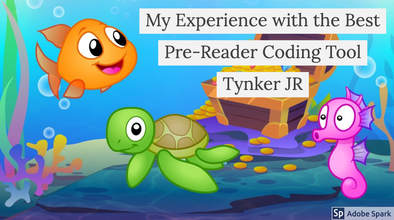
 RSS Feed
RSS Feed
