|
Google Forms seems like a pretty straightforward tool, right? Well, it actually has some deep features that would allow you to use it in some very different ways. You can do some amazing things like personalized journeys, never fail quizzes, and breakout edu games.
The design of forms makes it one of the easiest ways to create a student journey. It’s so easy to add content that you can create them quickly, and you can easily pass them on to students through Google’s ease of sharing. We won’t cover surveys and quizzes, but lets cover some amazing opportunities for kids!
0 Comments
Leave a Reply. |
Archives
January 2023
Categories |
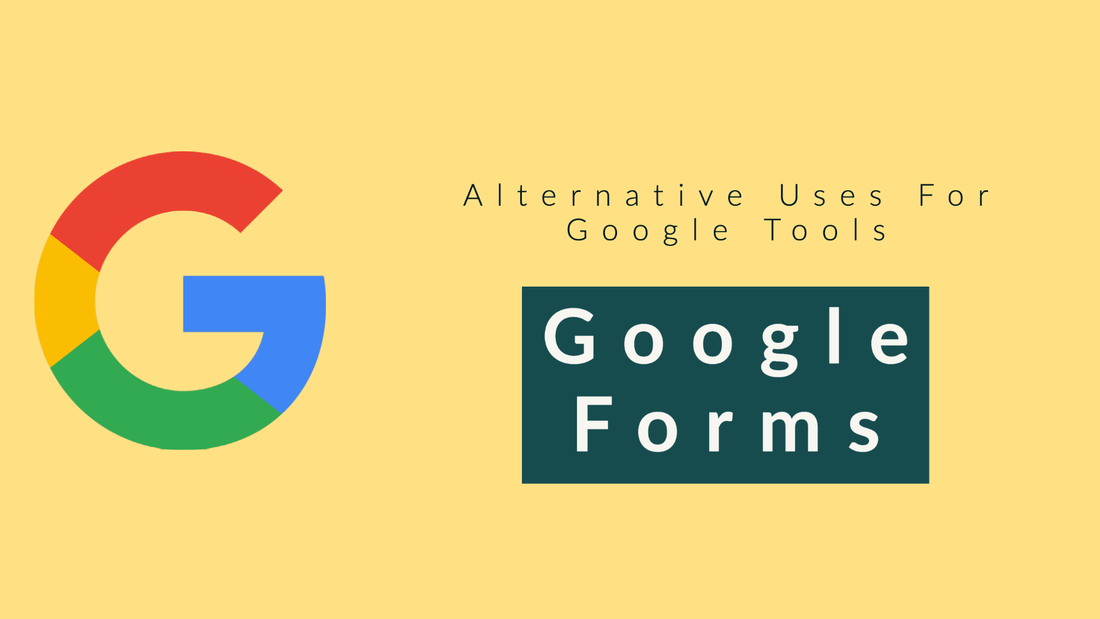
 RSS Feed
RSS Feed
