|
No matter what happens writing is a skill we will always need. It's one of the only skills that the need for it has gone unchanged in the age of technology. In fact, it's almost more needed because of online writing! Remember, when you post on social media you are writing!
While writing is a must, it's also HARD! Thankfully, Google has given us the power of Chrome Extensions, and developers have given us writing help! Here are five chrome extensions that will help you (and your students) improve your writing! 1. Grammarly Grammarly is My FAVORITE! Grammarly is both an extension and app that checks all aspects of grammar for you! You can do basic spelling and grammar check with the free version, or you can go deeper with things like repetitive words in the paid version. The extension allows you to get corrections in most web-based text boxes with only a few instances where it won't work. One of the places it won't work currently is in Google Docs. Hopefully, it will work in the future, but all you have to do use it is transfer and check your writing in their desktop app. There is also an IOS keyboard to help you when you are typing from your phone. Grammarly has something for you no matter where you are writing. Your writing can improve dramatically just from its use, and I love it so much that this blog was run through it! 2. Easy Bib I HATE citations! I understand and don't discount the need to credit someone for their existing work. I just hate the need to make sure every period and comma is in the right place. Thankfully, as I have gone through things like graduate school tools like Easy Bib have come out to make this easy. Easy Bib is a tool that allows you to put in all the information you need for a citation, and then it does it for you! If it's a book, you just need to enter the right information in the online portal. If it's online, you can use the extension. It makes it ALL easy! 3. Power Thesaurus Sometimes you just need some different words to play with, and thankfully there is an extension for that! Power Thesaurus gives you a button right in your browser to access synonyms and antonyms. You can get them and put them right your piece of writing to up your game. 4. Voice Note II Sometimes you just want to make things a bit easier. You might want to make things a bit quicker. That's where Voice Note II comes in. It does speech to text in your browser. This allows you just to speak what you want to write. You could use it as a way to move a little quicker and then proofread it after. It's also a great way to help students with special needs find their writing voice! 5. Read and Write for Chrome Read and Write for Chrome gives you a host of tools to make writing a whole lot easier. It all starts with some of the tools that make writing quicker and easier like speech to text and text to speech. That lets you move through things quicker and gives students with extra needs the tools they need . It also has some other features that add things to your writing such as predictive words and ways to simplify the text. It can truly be your most multi-use tool to make it work for students.
0 Comments
Leave a Reply. |
Archives
January 2023
Categories |
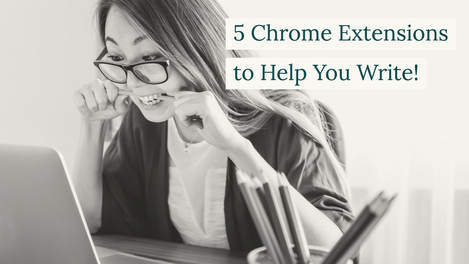
 RSS Feed
RSS Feed
