|
It’s time for us to start a new series since the school year is back in, and I thought what better one then building the ultimate teacher tool kit. The whole idea here is to give you 12 tools (or sets if two are popular), that you need to get started in making your class an amazing, creative, interactive place, and the first one in the series varies widely by what your district requires. That requirement brings mixed emotions in my eyes, but we all know teachers need a digital platform so let's talk about it.
Districts know digital platforms are important. Most have either purchased one or aligned with one from the major players in technology (Google, Microsoft.) I however would prefer to build my own website. Why would I want to do that? Well to start, I was doing this before LMS systems were really a thing. I had to design my own out of pure necessity. That necessity brought possibilities though. When I designed my own website, I could also design the flow and learning experience which meant I could be creative with it. It was what drove my ability to create a historical newsroom as my class experience. It could have a theme. From a website standpoint, I think there are two ways to go. You can go all in on something like Weebly or you can use something like Google sites. I personally prefer Weebly and have been using it for years. I just think it is a little more feature heavy than something Google Sites and it gives me that added flexibility. They are however discontinuing their education version so you would need to build it in the commercial version. If that makes you nervous, just use Google Sites which is available in every school district that has Google enabled. As you think about a website, also think about how building one can be a great activity for students, Google Site is free available to the students too. This allows you to design scenarios where they build the site of a literary, historical, or scientific organization to show what they know in your class. You could also make that organization a little more imaginary if you teach something abstract like math. Building your own site may be next to impossible in your district though. They may have spent a ton of money on something like Canvas or Schoology, and they expect you to use it. If that’s the case, you could always build a site that has supplemental learning journeys in your class or you could be extremely careful with organization to send students down a path. For example, topics in Google Classroom could be used creatively to tell kids where to go. Whether it’s a website or an LMS, in the long run does not matter. You just need to come up with a creative organization structure that can make your classroom expansive and creative. Your site or LMS is the base for that, and that’s why it is the first tool on our list. The next one will dive straight into delivering content!
5 Comments
2/25/2023 12:21:55 am
Excellent post. It is Quite knowledgeable and informative. Thank you for sharing your knowledge. Keep it up.
Reply
9/12/2023 07:03:57 am
Wonderful endeavor! Your commitment and hard work are creating a meaningful influence that extends across a broad spectrum. Keep up the excellent efforts!
Reply
9/21/2023 07:16:51 am
Great read! Your blog always provides valuable insights.
Reply
9/21/2023 07:37:06 am
Thanks for sharing your expertise. This post is a gem!
Reply
Leave a Reply. |
Archives
January 2023
Categories |
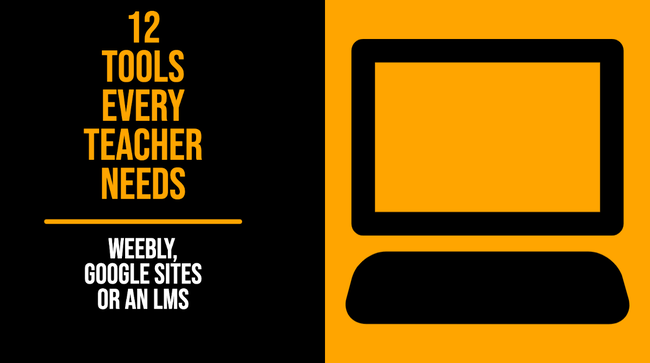
 RSS Feed
RSS Feed
