|
Classrooms should be places of creativity. As you plan how students learn, you can give them conten, but you soon come to a place where students need to show you what you know. Often, this comes in the form of tests and worksheets, but that learning can be deeper. Students can create new videos, animations, audio, stories, games, and so much more. The beauty of this is that it not only gets to the richness of your content but it also brings practice with both soft and future ready skills.
One of those future ready skills that seems like it doesn’t apply to every class but it does is coding. Students can create games, animations, stories, simulations and much more by coding projects that have your subject area content in them. Through those projects students can also practice things like problem solving, critical thinking, resilience, collaboration, and show much more. If I had known the power of coding at the time, I would have used this extensively in my own classroom. I was a Social Studies teacher, and I had students creating things like video, audio projects, and more. Several times, I encountered a student who was adamantly against putting themselves on video, so I had them animate to tell their story. Today, I could easily put them in a coding project to build that animation giving them an additional future ready skill. My favorite coding tool is easy, and it’s Tynker. Nothing comes close because it’s the only tool that gives you a K-12 experience, with multiple coding languages, and physical computing. It also starts incredibly easy for teachers. If you know how to create a classroom and assign lessons, you can make it happen. The free courses are there to be those lessons and get your students started. The key though in this context is what they call the STEM lessons. These are pre-built coding lessons that are in Social Studies, Science, Math, and ELA. They can be all you need to get started, or you can use the DIY library to make your own. Really, the possibilities are endless. Are you a little nervous about allowing coding in your classroom? Does it seem to complex? Well, if you can create a class and assign lessons, it isn’t. The key with all of it is that you can always make it a choice in your classroom, and then you can see the students take off with it without being an expert. It’s truly something anyone can do.
0 Comments
Leave a Reply. |
Archives
January 2023
Categories |
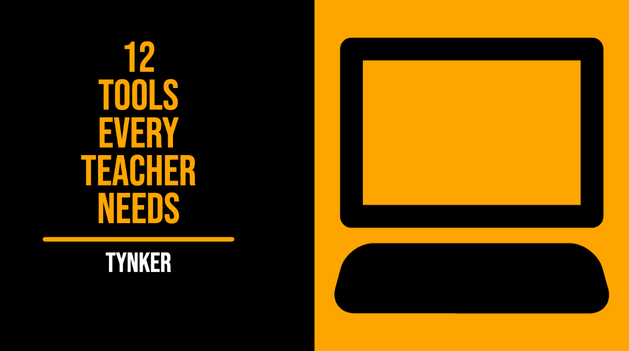
 RSS Feed
RSS Feed
