|
Students have to have a place to write. That place to write can be a place to plan projects, do assignments, and create writing projects. It seems so simple, but it is definitely a tool that both every student and every teacher needs. Guess which one is the best in my books? It’s Google Docs. I know that’s simple, but let’s discuss why.
Google Docs at its core is a word processing program. That core function has been around for what seems like forever in things like Microsoft Word and others. Google came in 2006 with a version of word processing that could be shared and collaborated on. That core function is what makes Google Docs so appealing, and they have just built on it from there. If you want to plan a project, Google HyperDocs are an amazing way to do it. The idea is that you plan out activities, questions, and resources for students to work through as they plan their project, and then students can collaborate on that document. The easy share function also means teacher feedback works well. Things like Microsoft Word have tried to come up with this functionality,. but Google still does work a bit better. That easy sharing means that Google Docs is also a great place for student creation. Students could write blogs, essays, letters. Books, pamphlets, and so much more directly on the platform. With Google Docs design it is much easier to do, and it also allows the teachers to provide Google Docs worksheets as needed. Google Docs sounds like such an easy call, but it’s one that is necessary. If you are in one of the fe3w districts today that does not provide it, you can do many things in Microsoft Word. It is just much more tedious. Google also has things like search directly built in to make your life easier, so if you can choose Google, I would.
0 Comments
Leave a Reply. |
Archives
January 2023
Categories |
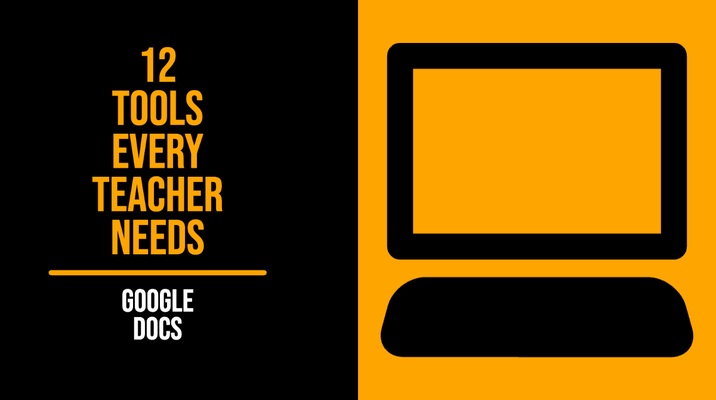
 RSS Feed
RSS Feed
