|
We did video last week, so now it’s time to do audio! Audio tools are great creation tools, and usually take a little bit less time than videos to put together. Students can create things like music, commercials, podcasts, and spoken word projects to show what they know. Many students fashion themselves to be future musicians and this is a way for them to start!
The challenge with a music/audio tool usually is that it can be both as complex as you want it while also being simple for simple projects. That perceived complexity is what drives many folks off, but you can use these as simple audio and recording tools. It just takes a little bit of time and effort. For audio tools, I think there are two that stand out and both are from bigger companies so you know their ability to stick around is longer than most. The first of thoise is probably the oldest standing audio tool in schools, GarageBand, and the second, Soundtrap, is owned by one of the biggest music services in the world (Spotify). As you look at both, they have neat features that make them stand out, but for practical school purposes they both have the simple record audio and edit feature. Garageband is one that makes this easy, especially on the iPad. You can just record and cut. It also has other features such as instruments that allow you to go deeper. If you use Garageband, you may want to have some requirements around those features so students don’t get too deep into them. Soundtrap also has the ability to record and cut. You can add other sound pieces into it as well, and it has some great podcast features. The key though is that you can record, cut, and export that sudio which means you can put it anywhere. You could even publish it on podcast platforms like Apple podcast. I think as you think of audio projects, just remember they have some of the same efficacy of video projects, and if you don’t get too deep in the features of a certain tool they can even be a bit simpler. They are an amazing way for kids to show what they know, and I recommend trying them today!
0 Comments
Leave a Reply. |
Archives
January 2023
Categories |
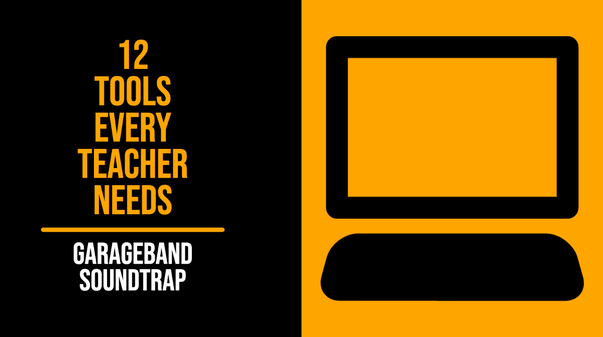
 RSS Feed
RSS Feed
