|
Hi everyone who has supported and read the blog over the years! I appreciate all of the support.
I am writing this post to let everyone know that I am going to take an extended break from the blog. There is a project that I have always wanted to do, and I need to set some things aside to do it. This project is something I have been working on for a long time, but it has always been stop and start. If I want to actually do it, I need to set some things aside. It doesn't mean that this blog will go away. There are tons of old posts and content that you can sort through. I am also not going to give up presenting. I hope to see you at a conference soon, and you will be able to see all of the presentation resources through membership and this site. I will come back to this, I just don’t know when….. David
0 Comments
For the last tool, let's go with something completely free. Not only is it completely free, it is also the best educator community out there, and you can use the tool in multiple ways. Have you figured out what I am talking about yet? Of course it is Flip from Microsoft, and if you have never heard it by that name it used to be called Flipgrid.
At its core, Flip is a platform where you can respond with Video. The basic idea is that you can post a topic/question, and students can easily respond. At its core, that is a great tool for student responses because you can see both their natural explanation of a topic and body language. With Flip being video, it also can be an amazing creative tool. Flip has an easy to use camera tool to take video and edit. You can also add in some of the modern flare like filters and emojis. It means that Flip can drive any creative project since kids can record and edit. It all just depends on the scenario you outline. The other thing that stands out with Flip is the Educator Community. They had an amazing group of people before it was acquired by Microsoft, and Microsoft has been smart enough to just let them continue to build. If you need that place to feel welcome in Ed Tech, this is the one. You should try them out today. Aw man, it’s time to head to NY again for NYSCATE in Rochester, NY. This is a conference that I have had the joy of going to twice, and I always love it because it is a different experience then the conferences down here in the south. This year my schedule is packed and it includes:
Every teacher needs that formal testing tool. They need that Ed Tech tool that will allow them to give a test or a quiz to many, but give personalized and quick feedback. They need that tool that makes grading easy, and it makes things like a final fast. They need Formative.
Formative at its base is a great assessment tool where you can build test and quizzes, but in recent years they have also added support for enhancing things like Google Docs, PDF’s, Google Slides, and Videos. You can take their amazing library of question types and add them there. Those question types are really what makes Formative stand out. You can add almost any question type here including all the basics like multiple choice, fill in the blank, matching, and others. It also has some more intense question types that are incredibly helpful like video responses and whiteboards. If there is a question type you like, it’s probably here. The other key is that all data you get in real time. I know how busy teachers are and how hard it is to give quick feedback. This tool allows teachers to get that feedback instantly, and they can intervene right then and there if a student is having an issue. There are a whole lot of assessment tools out there, but Formative has just the right combination of features and simplicity. I suggest giving it a go today. As we approach the holidays, I will take a break from this blog and return in January. I however wanted to share with you a series of steps to have an Amazing Hour of Code to close out the year.
The Hour of Code is a yearly event putting schools focus on computer science education, and this year it’s December 5-11. The basic idea is that schools take the time to have kids try code to build interest and understanding. It’s basically many schools' solution to get kids coding while they try and figure out how to get it embedded in the curriculum. The Hour of Code was started by code.org, and code.org has several steps you can take to get things going. It’s a good pathway to take so with this blog posting right before the 5th I thought this would be a great time to share. Steps to an Amazing Hour of Code
GAETC is my home conference, and this year is officially my 10th! I started speaking at GAETC in 2021 and have been every year since. It’s always good to be home, and this year I have two sessions at the conference. I can’t wait to be there! Here are the two sessions I have
Assessment tools are an interesting lot. You can look at formal tools that allow you to take decent grades, and you have others which are less formal and can be used as both quick checks and reviews. The tools we are going to talk about today are the latter, and many of you have likely already heard of them: Kahoot and Quizziz.
The basic idea with both tools is the teacher puts in multiple choice questions. Students log into the quiz with a code, and then they score points with quick correct answers. It makes the quz a fun competitive game and kids love it. Both tools are fairly similar, but Kahoot started being a bit more teacher directed. Quizziz was the one that was more student directed with the difference being on who advances the question. The other difference is they both have a very unique look and feel. Quizziz uses memes to bring a fun vibe, while Kahoot’s structure and music make it feel like a game show. They are both structured to bring fun to the classroom, but students are also learning as they go! Some times with tools in the classroom, you just need something that is multiuse. You want to have that one tool that can fill multiple needs. Maybe it could be a turn in tool, an assessment tool, a creative tool, and so much more. When I think of that, one tool comes to mind: Padlet. It’s always a great one to have in the back of your mind.
Padlet is basically an online cork board. The basic idea behind it is that you get a URL and you can then add post with text, links, photos, and even video. It means that the board can be almost anything you want, and it just takes a little creativity in using it. Some ideas for Padlet include: faking social media, using it as reflection method, turning in projects, and whatever other creative method you can come up with. Padlet is the perfect place to fake social media post because you can put everything in a time order feed and add multimedia through posts. Students could be historical figures! From a turning things in perspective, Padlet allows students to post items and reflect, and it does not have to be just individual reflection. You can use it for peer reflection to! The possibilities of Padlet are endless and just takes some creativity. Padlet is one of those tools you just put in your back pocket and use when necessary. I encourage you to explore it, and see what else you can do with it! We did video last week, so now it’s time to do audio! Audio tools are great creation tools, and usually take a little bit less time than videos to put together. Students can create things like music, commercials, podcasts, and spoken word projects to show what they know. Many students fashion themselves to be future musicians and this is a way for them to start!
The challenge with a music/audio tool usually is that it can be both as complex as you want it while also being simple for simple projects. That perceived complexity is what drives many folks off, but you can use these as simple audio and recording tools. It just takes a little bit of time and effort. For audio tools, I think there are two that stand out and both are from bigger companies so you know their ability to stick around is longer than most. The first of thoise is probably the oldest standing audio tool in schools, GarageBand, and the second, Soundtrap, is owned by one of the biggest music services in the world (Spotify). As you look at both, they have neat features that make them stand out, but for practical school purposes they both have the simple record audio and edit feature. Garageband is one that makes this easy, especially on the iPad. You can just record and cut. It also has other features such as instruments that allow you to go deeper. If you use Garageband, you may want to have some requirements around those features so students don’t get too deep into them. Soundtrap also has the ability to record and cut. You can add other sound pieces into it as well, and it has some great podcast features. The key though is that you can record, cut, and export that sudio which means you can put it anywhere. You could even publish it on podcast platforms like Apple podcast. I think as you think of audio projects, just remember they have some of the same efficacy of video projects, and if you don’t get too deep in the features of a certain tool they can even be a bit simpler. They are an amazing way for kids to show what they know, and I recommend trying them today! Let’s hit that creativity peace again, and talk about video production. Creativity through video is so easy to do in almost any class. You can do storytelling creatively, and video also allows you to build multiple scenarios that students create to. It really is a powerful creation tool.
I think what video production tool you use depends largely on both the grade level you are using it with and what device you have. For the younger kids, Adobe Express makes a ton of sense. If you have access to an iPad, my favorite tool is called Touchcast Studio, and if you are on a Chromebook one of the best tools out there is likely WeVideo. Adobe Express is great for the younger kids because of its simplicity. The basic idea is that students can create videos based on putting together slides. They can then record voice over with it as well. I have seen students as young as third grade use this one successfully! My favorite tool is actually Touchcast Studio though. It’s a free iPad app that gives you almost every tool you want in video production including greenscreen, titles, and a whiteboard teleprompter. It also has a key aspect called vapps which allows you to add news style graphics with all kinds of multimedia, and that multimedia is even capable. Students can use it to go to other places on the web! Creation on a Chromebook can be a tricky thing. There aren't a lot of direct creative tools, but there are some good ones on the web. Adobe Express can for sure be used in that vein, but you also have WeVideo. With WeVideo, think of it as the next step up if you want to do some video editing. It lets you add video clips that you can merge, trim, and edit in the style of other video editors like iMovie. If video creation becomes a major part of your class and you're limited to Chromebooks, WeVideo is worth a try. No matter what tool you use, video can be a base creation tool on any project. You could have students do things like news broadcasts, interviews, documentaries, music videos, commercials, paper slide videos, and so much more. The possibilities are endless, and you can get creative to include it in any classroom. You could even do storytelling around math concepts. The tools in this blog are just 3 of many. I encourage you to go out and find others if they don’t fit your needs. There are tools that are more general use, and there are tools that were intended for a specific use. They key is that you can repurpose them for whatever you need to do in the classroom. Try adding that video component to your classroom today! |
Archives
January 2023
Categories |

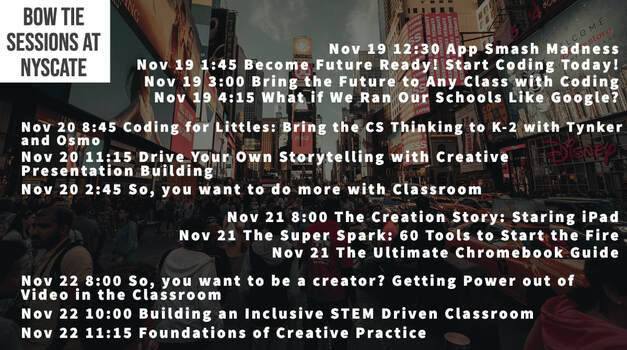
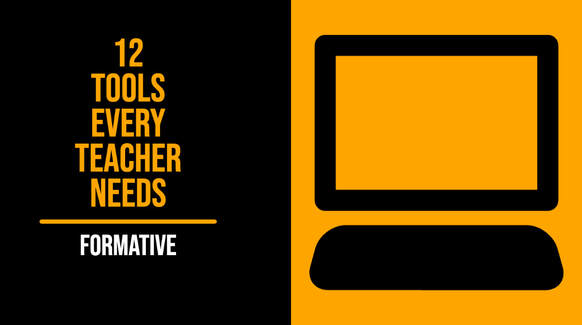



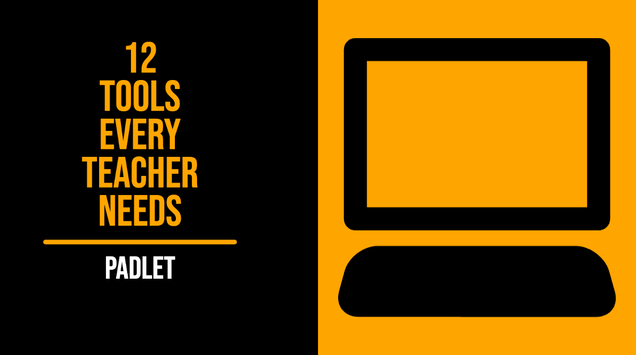
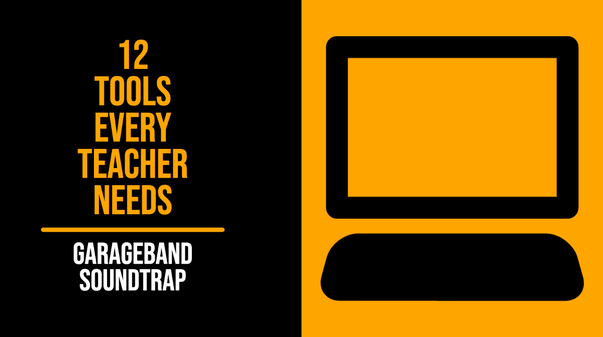

 RSS Feed
RSS Feed
